p4 dbstat
Display size or simple statistics for one or more database tables.
Syntax
p4 [g-opts] dbstat [-h][-f] | [-p [-w worklevel] [-n numberOfFiles]] {-a | dbtable ...}
p4 [g-opts] dbstat -s
Description
The p4 dbstat command displays statistics on the
internal state of the
database on the Helix Server. The dbtable corresponds to the db.* files in your server’s root directory.
This command can help to estimate disk seeks due to sequential database
scans.
To tune future checkpoint requests
If your Helix Core Server contains a few tables that are significantly larger than its average-sized table, you might be able to reduce the amount of time needed to complete checkpoints.
-
Use the
-p,-w, and-noptions to determine how a multifile parallel checkpoint splits the database tables. For example, to get a report about the computed number of files, the page gap, and the keys generated for the db.nameval table, you might try:p4 dbstat -p -w 2 -n 3 db.namevalThe output is a quick heuristic overview of the depth and page count of the B-tree associated with the specified database table.
-
Use that information to tune future checkpoints by setting values for the following configurables: db.checkpoint.reqlevel, db.checkpoint.worklevel, db.checkpoint.numfiles, and db.checkpoint.threads. See both
Options
|
|
Display a histogram showing distances between leaf pages. This enables you to anticipate disk seeks required for sequential database scans. This scans only the internal node pages of the file, not the leaf or overflow pages, and thus reads only 1-5% of the file. Warning
This option blocks write access to the database while it scans the tables. It is best to get guidance from Perforce Support before using this option. |
|
|
Displays a page count, free pages, and percent free data for the
specified tables. Using the |
-p
|
Requests level and page count information for a database table. Included in the output are details of how the file would be split for a multifile checkpoint request. The output includes the page gap, which is the number of pages between each key selected to be used in the multi-file split. Warning
This option blocks write access to the database while it scans the tables. It is best to get guidance from Perforce Support before using this option. |
|
|
Display statistics for all tables. |
|
|
Report file sizes of database tables. |
-w worklevel
|
The
worklevel determines which level of the table should be used to
split the table. This option overrides the db.checkpoint.worklevel configurable so you can specify the worklevel at the command line. |
-n numberOfFiles
|
This option determines, along with the depth of the
database table, the number of checkpoint files that would be
generated. A large table might contain multiple pages. The -n numberOfFiles requested makes it possible divide the page count to split each chunk of work into similar sizes. This option overrides the db.checkpoint.numfiles configurable so you can specify numberOfFiles at the command line. |
|
|
Display statistics for the specified table (for instance,
|
|
|
See Global options. |
Usage Notes
| Can File Arguments Use Revision Specifier? | Can File Arguments Use Revision Range? | Minimal Access Level Required |
|---|---|---|
|
N/A |
N/A |
available to an operator user |