Run p4 init
Here is the p4 init command syntax:
p4 [-u user] [-d dir] [-c client] init [-h -q] [-c stream] [-Cx] [-xi -n] [-p]
p4 init includes a number of command-line arguments:
- To configure your personal server without Unicode support, pass the
-noption. - To have
Helix Server
create the personal server’s files in a directory other than the
current directory, specify the directory with the
-doption. - Use the
-qoption to suppress informational messages. - Use the
-c [stream]option to create the specified stream as the mainline stream rather than the default//stream/main.
Directories and files
The p4 init command creates the following
directories and files in the directory in which the command is
invoked:
- .p4root - A directory containing the database files that will contain the metadata about files checked into Helix Server.
- .p4ignore - A list of files Helix Server shouldn’t add or reconcile.
- .p4config - A file containing configuration parameters for the client-server connection.
In addition, the p4 init command does the
following:
- Creates a
P4CLIENTworkspace. Note that the client optionallwriteis set by default, making files writable without the need to check them out withp4 editfirst. You must, however, issue ap4 reconcilecommand before shelving or submitting files. - Creates a stream depot.
- Creates an initial stream, called
main.