Class P4.P4
An interface to the Helix Server client API.
See the information about examples at https://swarm.workshop.perforce.com/files/guest/perforce_software/extensions/main/README.md
and the examples at a specific release, such as https://swarm.workshop.perforce.com/files/guest/perforce_software/extensions/2019.1
Class methods
P4.P4:new -> P4.P4
Constructs a new P4.P4 object.
p4 = P4.P4:new()
Instance Methods
p4.api_level= number -> number
Sets the API compatibility level desired. Using this method allows you to lock your script to the output format of an older Helix Server release and facilitate seamless upgrades. This method, if called, should be called prior to calling p4:connect()
p4 = P4.P4:new()
p4.api_level = 86 # Lock to 2019.1 format
p4:connect()
To learn more, see Protocol levels: server/client in Helix Core Server Administrator Guide.
p4.api_level -> number
Returns the current Helix C/C++ API compatibility level. Each iteration of the Helix Core Server is given a level number. As part of the initial communication, the client protocol level is passed between client application and the Helix Core Server. This value, defined in the Helix C/C++ API, determines the communication protocol level that the Helix Server client will understand. All subsequent responses from the Helix Core Server can be tailored to meet the requirements of that client protocol level.
To learn more, see Protocol levels: server/client in Helix Core Server Administrator Guide.
p4.autoconnect()
(Optional) Connects without requiring a password, ticket, or ticket file entry when you run p4:connect() -> boolean. The connection is for the user that is defined in the ExtP4USER field of the global configuration. The user can perform operations as allowed by the protection table.
An entry in the tickets file is not required. If an entry exists in the tickets file, that ticket is used and the ticket generated by the autoconnect is ignored. The autoconnect method does not update the tickets file.
The autoconnect method can only be run on the server.
local p4 = P4.P4:new()
p4:autoconnect() -- use config's ExtP4USER
p4:connect()
-- optional: ignore any existing P4TICKETS file entry
p4.ticket_file = "File-that-does-not-exist"
local result = p4:run("job", "-o", jobNumber)
p4.charset= string -> string
Sets the character set to use when connecting to a Unicode-enabled server. Do not use when working with non-Unicode-enabled servers.
p4 = P4.P4:new()
p4.charset = "utf-8"
p4:connect()
p4.charset -> string
Get the name of the character set in use when working with Unicode-enabled servers.
p4.client= string
Set the name of the client workspace you wish to use. This method, if called, should be called prior to calling p4:connect()
p4 = P4.P4:new()
p4.client = "www"
p4:connect()
p4.client -> string
Get the name of the Helix Server client currently in use.
p4 = P4.P4:new()
print( p4.client )
p4:connect() -> boolean
Connect to the Helix Core Server. You must connect before you can execute commands.
p4 = P4.P4:new()
p4:connect()
p4:is_connected() -> boolean
Test whether or not the session is connected.
p4 = P4.P4:new()
p4:is_connected()
p4.cwd -> string
Get the current working directory for this server extension.
p4 = P4.P4:new()
print( p4.cwd )
p4:disconnect() -> boolean
Disconnect from the Helix Core Server.
p4 = P4.P4:new()
p4:connect()
p4:disconnect()
p4.env(string) -> string
Get the value of a
Helix Server
environment variable, taking into account P4CONFIG files and
(on Windows and macOS) the registry or user preferences.
p4 = P4.P4:new()
print p4.env( "P4PORT" )
p4.errors -> table
Returns the table of errors which occurred during execution of the previous command.
p4.exception_level = number
Enables or disables the throwing of exceptions. The following two levels are supported:
0disables all exception raising and makes the interface completely procedural.-
1causes exceptions to be raised for both errors and warnings. This is the default.
p4.exception_level -> number
Returns the current exception level.
If 0, exceptions are not used. When set to 1, exceptions are enabled.
p4.format_spec( "<spectype>", table ) -> string
Converts the fields in a table containing the elements of a Helix Server form (spec) into the string representation familiar to users.
The first argument is the type of spec to format: for example,
client, branch, label, and so on.
The second argument is the table to convert to a string.
p4.graph= boolean
Enable or disable support for graph depots. You can enable or disable support for graph depots both before and after connecting to the server.
p4 = P4.P4:new()
p4.graph = false
p4.graph -> boolean
Returns whether or not support for Helix Server graph depots is enabled.
p4 = P4.P4:new()
print( p4.graph )
p4.graph = false
print( p4.graph )
p4.host= string
Set the name of the current host. If not called, defaults to the value
of P4HOST taken from any P4CONFIG file present,
or from the environment as per the usual
Helix Server
convention. This method, if called, should be
called prior to calling p4:connect()
p4 = P4.P4:new()
p4.host = "workstation123.example.com"
p4:connect()
p4.host -> string
Get the current hostname.
p4 = P4.P4:new()
print( p4.host )
p4.input= ( string|table ) -> boolean
(For forms or specs) - Store input for the next command.
Use this method to submit a client spec, or create a job. The structure of the input can be a string representing the plain text version of a form you would edit in the Helix Visual Client (P4V) or a Lua data structure.
Call this method prior to running a command requiring input from the user. When the command requests input, the specified data will be supplied to the command.
You can pass a string. For commands that take multiple inputs from the user, you can pass a table of strings. If you pass a table, the table will be shifted each time Helix Server asks the user for input.
Use this method for forms, and not for cases where you have a list of arguments. In this regard, let us compare the Extensions API to the command line client. The command line client has the -x option, which allows you to feed additional arguments to commands from a file or standard input. For example,
p4 -x - sync < file-list.txt
This is useful if the operating system has a limit on the length of a shell command. However, if you use the Extensions API, there is no such limit. For example,
p4.run('sync', file1, file2, ...)
works for any number of arguments. In effect, the equivalent of command arguments is explicit in the p4:run() call.
The p4.input method is somewhat analogous to how the command-line client supports the use of the -i option for standard input with a p4 shell command, such as p4 client -i
p4.messages -> table
Returns a table of P4.Message objects.
p4.p4config_file -> string
Get the path to the current P4CONFIG file.
p4 = P4.P4:new()
print( p4.p4config_file )
p4.parse_spec( "<spectype>", string ) -> table
Parses a Helix Server form (spec) in text form into a table using the spec definition obtained from the server.
The first argument is the type of spec to parse: client,
branch, label, and so on. The second argument
is the string buffer to parse.
p4.password= string
Set your
Helix Server
password or the ticket value to be used for this connection. If no password or ticket is given, it uses the value of
P4PASSWD from any P4CONFIG file in effect, or
from the environment according to the normal
Helix Server
conventions.
p4 = P4.P4:new()
p4.password = "mypass"
p4:connect()
p4.password -> string
Get the current password or ticket. This may be the password in plain
text, or if you’ve used P4#run_login(), it’ll be the value
of the ticket you’ve been allocated by the server.
p4 = P4.P4:new()
print( p4.password )
p4.port= string
Set the host and port of the Helix Server you want to connect to. If not used, the value defaults to the value of
P4PORT in any P4CONFIG file in effect. If there is no such value, it defaults
to the value of P4PORT taken from the environment.
p4 = P4.P4:new()
p4.port = "localhost:1666"
p4:connect()
...
p4.disconnect()
p4.port -> string
Get the value of the P4PORT of the current Helix Server.
p4 = P4.P4:new()
print( p4.port )
p4.prog= string
Set the name of the script, as reported to Helix Server system administrators.
p4 = P4.P4:new()
p4.prog = "sync-script"
p4:connect()
...
p4.disconnect()
p4.prog -> string
Get the name of the program as reported to the Helix Server.
p4 = P4.P4:new()
p4.prog = "sync-script"
print( p4.prog )
p4:reset()
Reset messages, warnings, and errors from a previous run() call to its default value.
p4:run( command, [arguments…] ) -> table
Runs the specified Helix Server method call with the arguments supplied. The arguments should be passed as quoted and comma-separated strings, with no leading space. For example:
p4:run("print","-o","test-print","-q","//depot/Jam/MAIN/src/expand.c")
The method returns a table of results whether the
command succeeds or fails. The array table, however, can be empty. Whether the
elements of the table are strings or tables depends on (a) server support
for tagged output for the command, and (b) whether tagged output was
disabled by calling p4.tagged = false.
In the event of errors or warnings, and depending on the exception level
in force at the time, the method will throw an exception. If the current exception level is below
the threshold for the error or warning, the method returns the
output as normal, and the caller must explicitly review
p4.errors and p4.warnings.
p4.server_level -> number
Returns the current Helix Server level. Each iteration of the Helix Server is given a level number. As part of the initial communication this value is passed between the client application and the Helix Server. This value is used to determine the communication that the Helix Server will understand. All subsequent requests can therefore be tailored to meet the requirements of this Server level.
For more information about the Helix Server version levels, see the Support Knowledgebase article, "Helix Server Version Levels".
p4.server_unicode -> boolean
Detects whether or not the server is in unicode mode.
p4.streams= boolean
Enable or disable support for streams. You can enable or disable support for streams both before and after connecting to the server.
p4 = P4.P4:new()
p4.streams = false
p4.streams -> boolean
Detects whether or not support for Helix Server Streams is enabled.
p4 = P4.P4:new()
print ( p4.streams )
p4.streams = false
print ( p4.streams )
p4.tagged= boolean
Sets tagged output. By default, tagged output is on.
p4 = P4.P4:new()
p4.tagged = false
p4.tagged -> boolean
Detects whether or not you are in tagged mode.
p4 = P4.P4:new()
print ( p4.tagged )
p4.tagged = false
print ( p4.tagged )
p4.ticket_file = string
Sets the location of the P4TICKETS file.
p4 = P4.P4:new()
p4.ticket_file = "/home/bruno/tickets"
p4.ticket_file -> string
Get the path to the current P4TICKETS file.
p4 = P4.P4:new()
print( p4.ticket_file )
p4.track= -> boolean
Instruct the server to return messages containing performance tracking information. By default, server tracking is disabled.
p4 = P4.P4:new()
p4.track = true
p4.track -> boolean
Detects whether or not performance tracking is enabled.
p4 = P4.P4:new()
p4.track = true
print ( p4.track )
p4.track = false
print ( p4.track )
p4.trust_file=string
Specifies the path to the SSL trust file. This overrides the P4TRUST environment variable or default location.
p4.trust_file -> string
Get the path of the trust file.
p4.user= string
Set the
Helix Server
username. If not called, defaults to the value of P4USER
taken from any P4CONFIG file present, or from the
environment as per the usual
Helix Server
convention. If used, should be called before connecting to the Helix Server.
p4 = P4.P4:new()
p4.user = "bruno"
p4:connect()
...
p4:disconnect()
p4.user -> string
Returns the current Helix Server username.
p4 = P4.P4:new()
print( p4.user )
p4.version= string
Set the version of your script, as reported to the Helix Server.
p4.version -> string
Get the version of your script, as reported to the Helix Server.
p4.warnings -> table
Returns a table of warnings that arose during execution of the last command.