After configuring and starting HAS
Congratulations! You have installed, configured, and started HAS. You can now work with a Guide specific to your Perforce product.
Helix Core, including Helix TeamHub and Helix DAM
Assuming that you have already installed, configured, and started HAS, to configure Helix Authentication Service for Helix Core Server (P4) and your Helix Core client (see Supported client applications and minimal versions), see the Administrator's Guide for Helix Authentication Extension in the docs directory of the Helix Authentication Extension repository on GitHub.
Also, consider whether you want to use the HAS-based service for Helix Core user and group provisioning.
Helix Swarm
See Example Helix Swarm configuration.
Helix ALM
Assuming that you have already installed, configured, and started HAS, to use the Helix Authentication Service to authenticate from Helix ALM or Surround SCM, see the Helix ALM License Server Admin Guide.
Hansoft
Assuming that you have already installed, configured, and started HAS, see Integrating with identity providers for single sign-on in the Hansoft System Administrator Guide.