About Perforce Helix Core Server and P4GT for Photoshop
Perforce Helix Core Server, also referred to as Helix Server, is a software configuration management tool. The files managed
by Perforce Helix Server reside in a depot![]() A file repository hosted on the Helix Core Server. A depot is the top-level unit of storage for versioned files, which are also known as depot files, archive files, or source files. It contains all versions of all files ever submitted to the depot. Except for obliterated files, any version of any file can be restored, including deleted files, but not obliterated files. An installation can have multiple depots, and they might be of different types, such as a local depot and a stream depot..
To work on files, you open and edit them in your client workspace
A file repository hosted on the Helix Core Server. A depot is the top-level unit of storage for versioned files, which are also known as depot files, archive files, or source files. It contains all versions of all files ever submitted to the depot. Except for obliterated files, any version of any file can be restored, including deleted files, but not obliterated files. An installation can have multiple depots, and they might be of different types, such as a local depot and a stream depot..
To work on files, you open and edit them in your client workspace![]() Directories on your machine where you work on file revisions that are managed by Helix Core Server. By default, this name is set to the name of the machine on which your client workspace is located, but it can be overridden. Client workspaces, labels, and branch specifications cannot share the same name..
When you're done, you check in changed files, using the available Perforce Helix Server menu
options. The depot keeps track of all the current and previous revisions
of a file.
Directories on your machine where you work on file revisions that are managed by Helix Core Server. By default, this name is set to the name of the machine on which your client workspace is located, but it can be overridden. Client workspaces, labels, and branch specifications cannot share the same name..
When you're done, you check in changed files, using the available Perforce Helix Server menu
options. The depot keeps track of all the current and previous revisions
of a file.
This guide tells you how to use P4GT, the Helix Plugin for Graphical Tools. P4GT integrates Helix Core Server into drawing tools, including Autodesk 3ds Max, Autodesk Maya, and Adobe Photoshop. It is intended for anyone using P4GT to perform version control tasks with Helix Server.
Navigation
Use following controls to navigate the content in this manual:
- The arrow buttons
 and
and  at the top of any page bring you to the next or previous heading.
at the top of any page bring you to the next or previous heading. -
The links at the top of any page indicate the location of a topic in the hierarchy.

-
The icons in the footer of any page provide links to resources such as the Documentation Portal and the Video Library.
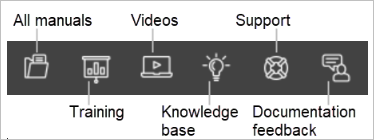
Search tips
- Multiple search terms find topics with one or more of the terms, and each term gets a different highlight color.
-
For an exact multi-word search, enclose the set of terms within quotes to form a single string:
- work also finds workspace, but
"work"excludes workspace. - request also finds requests and requesting, but
"request"excludes them. - configuration also finds topics with configuring, but
"configuration"excludes them.
- work also finds workspace, but
- To customize your search further, add an operator (and, not, or) between search terms:
- configuration and settings narrows your search and only finds topics that contain both configuration and settings.
- configuration not settings widens your search and finds topics that contain configuration but not settings, topics that contain settings but not configuration, and excludes topics that contain both.
- configuration or settings widens your search and finds topics that contain configuration or settings and also topics that contain both configuration and settings.
- If your search contains an operator that you want to use as a word, enclose the phrase in quotes to tell search not to use it as an operator. For example, not required will return a search format error, but "not required" finds topics that contain not required.
- You can search for any string on a page with CTRL+F on Windows or Command-F on macOS.
Syntax conventions
Helix Core documentation uses the following conventions for command-line syntax.
| Notation | Meaning |
Example of Syntax and Command |
|---|---|---|
|
|
Must be used in the command exactly as shown. |
p4 revert -So |
|
italics |
A parameter for which you must supply specific information. |
p4 user -d username
|
|
|
Both elements are required. |
p4 renameuser --from=old --to=new
|
|
|
Any combination of the enclosed elements is allowed and none of the elements are required. Omit the brackets when you compose the command. |
p4 delete [-n -k -v] file ... |
|
|
Exactly one of the enclosed elements is allowed and none of the elements are required. Omit the brackets when you compose the command. |
p4 group [-a | -A] groupname |
|
|
Exactly one of the enclosed elements is required. Omit the curly braces when you compose the command. |
p4 bgtask {-e command | -t triggerName} |
|
... |
Previous argument can be repeated. Tip
... has a different meaning for directories. See Wildcards in the Helix Core Command-Line (P4) Reference. |
p4 [g-opts] streamlog [ -l -L -t -m max ] stream1 ...
|
Feedback
How can we improve this manual? Email us at [email protected].
Other documentation
For support articles, such as troubleshooting and integration information, see the Perforce Knowledgebase.