Programming with P4Perl
Connect to Helix Core Server
The following example shows how to connect to a Helix Core Server, run a p4 info command, and open a file for
edit:
#!/opt/local/bin/perl -w
use strict;
use P4;
my $p4 = new P4;
$p4->SetClient('bruno_ws');
$p4->SetUser('bruno');
$p4->SetPort('localhost:1666');
$p4->SetVersion("EnvTest 1.0");
$p4->Connect() or die("Was not able to connect\n");
my $info = $p4->Run("info"); #passing array ref
print "\n\nP4 Info Output:\n\n";
foreach my $akey (@{$info}) {
my @infos = keys %$akey; # $akey is hash ref
foreach my $hkey (@infos) {
print "$hkey => $akey->{$hkey}\n";
}
}
my $client_name = $p4->FetchClient($p4->GetClient());
print "\n\nClient Specification:\n\n";
foreach my $chkey (keys %{$client_name}) {
if ($client_name->{$chkey} =~ /^ARRAY(.+)$/) {
my $avals = $client_name->{$chkey};
foreach my $achkey (@{$avals}) {
print "$chkey => $achkey\n";
}
} elsif($client_name->{$chkey} =~ /^HASH(.+)$/) {
my $hvals = $client_name->{$chkey};
foreach my $hchkey (keys %{$hvals}) {
print "$chkey => $hvals->{$hchkey}\n";
}
} else {
print "$chkey => $client_name->{$chkey}\n";
}
}
my $changes = $p4->Run("changes","-m2");
print "\n\nTwo Most Recent Changes:\n\n";
foreach my $each_chg (@{$changes}) {
my @chg_key = keys %$each_chg; # $each_chg is hash ref
foreach my $hchg (@chg_key) {
print "$hchg => $each_chg->{$hchg}\n";
}
print "\n";
}
print "\n" . $p4->GetVersion() . "\n";
$p4->Disconnect();
Connect to Helix Server over SSL
Scripts written with
P4Perl
use any existing P4TRUST file present in their operating
environment (by default, .p4trust in the home directory of
the user that runs the script).
If the fingerprint returned by the server fails to match the one
installed in the P4TRUST file associated with the script’s
run-time environment, your script will (and should!) fail to connect to
the server.
Converting forms between formats
Sometimes you have a form in a hash format, and want it in a string. Sometimes you have a string, and want a hash. In these situations, the following methods will help.
FormatSpec( $type, $hash )
Convert Perforce form hash to string
Converts a Perforce form of the specified type (client/label, and so on) held in the supplied hash into its string representation.
Shortcut methods are available that obviate the need to supply the type argument.
The following two examples are equivalent:
$string = $p4->FormatSpec( "client", $hash );
$string = $p4->FormatClient( $hash );
See below for more information on the abbreviated form.
Format<type>( $hash ) is shorthand for $p4->FormatSpec( <type>, $hash )
For example:
$change = $p4->FetchChange();
$change->{ 'Description' } = 'Some description';
$form = $p4->FormatChange( $change );
printf( "Submitting this change:\n\n%s\n", $form );
$p4->RunSubmit( $change );
Convert Perforce form string to hash
Converts a Perforce form of the specified type (client/label, and so on) in the supplied string into a hash and returns a reference to that hash.
Shortcut methods are available to avoid the need to supply the type argument.
The following two examples are equivalent:
$hash = $p4->ParseSpec( "client", $string );
$hash = $p4->ParseClient( $clientspec );
See below for more information on the abbreviated form.
Parse<type>( $string ) is shorthand for $p4->ParseSpec( <type>, $string )
For example:
$hash = $p4->ParseClient( $string );
$hash = $p4->ParseLabel( $string );
$hash = $p4->ParseBranch( $string );
$hash = $p4->ParseProtect( $string );
Adding and submitting multiple files
The following example creates sample files, marks them for adding to the default changelist and submits the change.
#!/opt/local/bin/perl -w
use strict;
use P4;
my $p4 = new P4;
$p4->SetClient('bruno_ws');
$p4->SetUser('bruno');
$p4->SetPort('localhost:1666');
$p4->Connect() or die("Was not able to connect\n");
#We are creating test files to be added to a changelist
#We then use the RunAdd method on the newly created file, to mark it for add in the default changelist
foreach my $f ( qw( file_1 file_2 file_3 ) ) {
my $p = $f;
open( FH, ">$p" ) or die( "Can't create '$p'" );
print( FH "This is a test file\n" );
close( FH );
$p4->RunAdd( $p );
}
#Create a change object and using the FormatChange method, we print the Change spec and see what we are adding
my $change = $p4->FetchChange();
$change->{ 'Description' } = "Adding test files";
my $form = $p4->FormatChange($change);
printf("Submitting this change \n\n%s\n", $form);
#Submit the change
$p4->RunSubmit( $change );
$p4->Disconnect();