Overview
The Perforce Helix Core Server integrates with MATLAB and Simulink using the P4SL plugin. Perforce Helix Core Server is the leading version control and collaboration solution for organizations looking to simplify, secure, and scale MATLAB and Simulink projects and files for their teams.
With Helix Server, cross-functional teams can easily collaborate on MATLAB scripts and data files, Simulink models, test vectors, simulation results and generate code. Helix Server safely stores any file, regardless of size or type, making it easier to protect and maintain your assets without leaving the familiar MathWorks user interface.
Benefits of using the Helix Plugin for MATLAB and Simulink (P4SL)
- Version your files in Helix Core without leaving MATLAB or Simulink
- Collaborate across globally distributed, cross-functional teams
- Support high-volume, automated environments, and Continuous Delivery (CD)
- Track your changes with a clear, indelible history of every change on a project’s assets
- Protect your most valuable assets with granular permissions, flexible authentication, and secure replication
- Support MATLAB scripts and data files, Simulink models, test vectors, simulation results, and generated code
Definition of Perforce terms
Definitions for the Perforce terms used in this documentation are:
- Helix Core, also referred to as P4D, Helix Core Server, and Helix Server: the program that manages file revisions.
- Depot: the central repository where file revisions are stored and managed by Helix Server.
- Workspace: the area on your computer where you work with your copies of files and directories that are managed by Helix Server.
- Changelist: a group of files, with a description explaining how you have
changed them (for example,"New process added for the Alpha system"). Changelists are assigned
numbers by the Helix Server so you can track them. Changelists enable you to group related files and submit
 To send a pending changelist from the client workspace to the depot. them together.
To send a pending changelist from the client workspace to the depot. them together.