View file history with Time-lapse View
Time-lapse View provides an interactive graphical representation of a file’s history, showing when lines were added, changed, and deleted, who made the changes, and when the changes were made. Time-lapse View enables you to browse forward and back through changes dynamically, enabling you to locate changes of interest. Detail panes at the bottom of the window provide more information about selected chunks.
Time-lapse view of image files works differently than described here. For more information, see View image history with Time-lapse View.
To control the display, use the following settings and features.
Toolbar
|
Mode |
Determines how many revisions are displayed. Options are:
|
|
Content range |
Specifies the starting and ending revision displayed. |
|
Scale |
Specifies the unit used: changelist number, date, or revision number. |
|
User 
|
Toggles display of the user that made the change. |
|
Aging 
|
Displays color coding to indicate how recently a change was entered. The darker the shading, the more recent the change. |
|
Line numbers 
|
Toggles display of line numbers. |
|
Lifetimes 
|
Toggles display of lifetimes, which are graphics that indicate by their width how long the adjacent chunk of text has been in the file. |
|
Direct history 
|
Display file revision history without reference to branching history. |
|
Branch history 
|
Display branching (merge/integration) history. Branch information appears above the timeline. |
|
Originating changelist 
|
Display information for the originating changelist for each revision. For a revision that has been integrated from another codeline, the branching history view provides changelist information only for the integration, not necessarily the changelist in which the content of the file was actually changed; that is, the originating changelist. |
|
Find 
|
Search text |
|
Go to line number 
|
In single revision mode, go to specified line number. |
|
Go to Next diff 
|
Go to next change. |
|
Go to Previous diff 
|
Go to previous change. |
|
Line ending 
|
Specifies how line endings and whitespace are treated to determine differences. |
Slider
The slider enables you to browse rapidly through file revisions. The appearance of the slider corresponds to the mode you select. The unit by which the slider advances is specified by the mode you select (date, changelist, or revision). The revision, date, or changelist number is displayed under the slider.
| Mode | Slider Appearance | Description |
|---|---|---|
|
single revision |

|
Move it to the right to display the next file revision or left to display the previous revision. |
|
incremental diffs |

|
Move it to the right to display the next pair of file revisions, or left to display the previous pair of file revisions. |
|
multiple revisions |

|
Move the right and left halves separately, to control how many revisions are displayed. |