Shortcuts preferences
You can enter keyboard shortcuts for commands used in the main P4V window, Revision Graph viewer, Folder Diff utility, and Time Lapse View.
To enter or edit a shortcut:
-
In the Shortcuts for drop-down, select the shortcut type:
- P4V
- Revision Graph
- Folder Diff
-
Time-Lapse View
Only shortcuts for the selected window, viewer, or utility show in the shortcut list.
-
Click the Shortcut column for the command.
You may need to scroll the list window to the right to view the Shortcut column.
-
Enter the keyboard shortcut in the edit field.
Shortcuts must include either the command key, control key, or a function key
- Click OK.
Some commands come with default keyboard shortcuts. For example, Jump to Address Bar defaults to Cmd+Alt+L for Mac and Linux, Alt+L for Windows. This shortcut allows you to navigate from any point directly to the address bar.
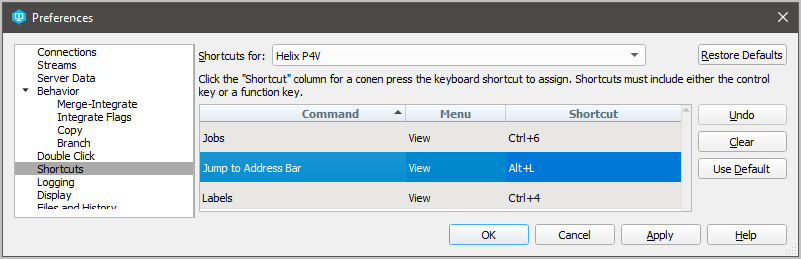
You can restore all defaults by clicking Restore Defaults, or set an individual command to use a default by selecting the command row and clicking Use Default.