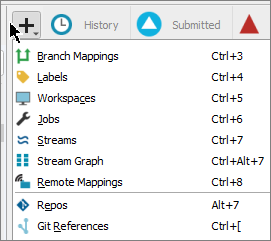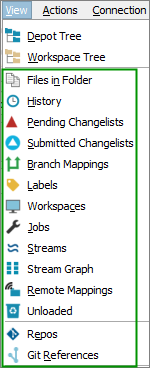Get started with P4V
To start using P4V, you must:
- Connect to a Helix Server instance (see Connect to Helix Server)
- Configure your client workspace (see Create and manage workspaces)
- Get files from the depot (see Retrieve files from the depot)
- Add files to the depot (see Add files to the depot)
View and add tabs
Two ways to add a tab that you want to display:
|
Click the + button |
On the View menu, choose the tab: |
|
|
|
Open a terminal session
When you right-click a file, a context menu provides useful options. One such option is to open a terminal session that matches the environment in which P4V is running, including the settings for the user and the client workspace.
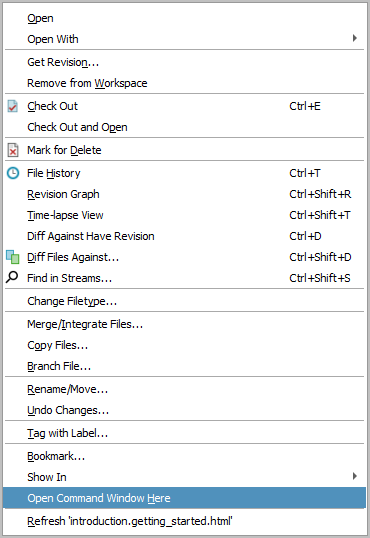
|
|
Videos
A quick overview of basic operations:
For