MapApi support
P4VJS offers a set of utility functions that give you access to the MapApi functionality documented in the Helix Core C/C++ Developer Guide. The functions listed below can be used to inspect, validate, and merge clientview maps and branch maps from an HTML page.
Client view mappings define which depot files are accessible for a specified workspace, and where they reside on the local disk. One use case is to verify that a particular set of files are part of a given client view mapping.
Each map consists of entries (lines), with each entry presenting a source (left) and a target (right) path. P4VJS loads a client view or branch map as an array of strings. Each string represents an entry in the map.
Examples
An example of a client view presentation in JavaScript :
var p4map = [
'//depot/v70.2/patty/... patty/...',
'//project1/mozart/v72.2/... ...',
'-//project1/mozart/v72.2/patty/auth/... mozart/auth/...',
'-//project1/mozart/v72.2/patty/broker/... mozart/broker/...',
'-//project1/mozart/v72.2/patty/dbopen2/... mozart/dbopen2/...',
'-//project1/mozart/v72.2/patty/dbpipe/... mozart/dbpipe/...'];
An installation of P4V includes examples that illustrate the use the map utility functions:
In the <installation_root>\Perforce\P4VResources\p4vjs or <installation_root>/Perforce/P4VResources/p4vjs folder:
examples/mapTest/mapLeftRightReverse.html shows how to use mapLeft, mapRight, and mapReverse.
examples/mapTest/mapIncludeTranslate.html shows how to use mapInclude, and mapTranslate.
examples/mapTest/mapCountJoin.html shows how to use mapCount, and mapJoin.
p4vjs.mapCount(p4map)
the number of entries currently in a mapping. For example:
var mpcount = await p4vjs.mapCount(resultmap);
p4vjs.mapLeft(p4map)
Returns the left (source) side of the map provided. For example:
p4vjs.mapLeft(p4map).then(function(result) {
var resultmap = result.map;
.......
});
p4vjs.mapRight(p4map)
Returns the right (target) side of the map provided. For example:
p4vjs.mapRight(p4map).then(function(result) {
var resultmap = result.map;
.......
});
p4vjs.mapReverse(p4map)
Swaps left and right, and returns the modified map. For example:
p4vjs.mapReverse(p4map).then(function(result) {
var resultmap = result.map;
.......
});
p4vjs.mapIncludes(p4map, path)
Indicates if a given path would be mapped by either the left or right side of the map. For example:
var path = '//project1/mozart/v72.2/zippy/auth/authldap.h';
p4vjs.mapIncludes(p4map, path).then(function(result) {
var match = result.mapside;
if (match === p4vjs.MapSide.LEFT)
.......
else if (match === p4vjs.MapSide.RIGHT)
.......
else if (match === p4vjs.MapSide.BOTH)
.......
else // (match === p4vjs.MapSide.NEITHER)
......
});
p4vjs.mapTranslate(p4map, path, side)
Indicates if a given path can be translated by this map, and if so it gives you the translation. In this example, the string 'patty/automation/runtestldap.h' is translated to a depot path:
var path = 'patty/automation/runtestldap.h'
p4vjs.mapTranslate(p4map, path, p4vjs.MapSide.LEFT).then(function(result) {
var succeeded = result.success;
if (succeeded) {
var pathmappedto = result.translation; // the translation is : //depot/v70.2/patty/automation/runtestldap.h
.......
}
else {
// no mapping this direction
.......
}
});
The possible values for the side parameter are:
-
p4vjs.MapSide.LEFT -
p4vjs.MapSide.BOTH -
p4vjs.MapSide.RIGHT
p4vjs.mapJoin(p4map1, p4map2)
Joins two maps together to produce a combined mapping. For example:
p4vjs.mapJoin(p4map1, p4map2).then(function(result) {
resultmap = result.map;
.....
});