Deleting files
To delete a file from the depot, you must delete it using Visual Studio, mark it for delete using P4VS, then submit the changelist containing the marked file. When you delete a file, a new revision marked deleted is stored in the depot and the file is removed from your workspace. Previous revisions in the depot are not affected.
To delete a file:
-
Right-click the file and choose Delete.
P4VS asks if you want to mark the file for delete.
- On the P4VS dialog, select the default pending changelist or a new changelist
-
Click Yes.
P4VS marks the file for delete and it is placed in a changelist.
- Submit the changelist containing the file. The file is deleted from the depot and your client workspace.
If you want to keep a file in your project but avoid adding it to Helix Server control, use Ignore Lists. For more information, see Excluding Files from Helix Server Control.