Checking in files and working with changelists
To check in a file, you must submit a changelist![]() The changes to files or stream specifications along with metadata, such as the list of changed files, their version numbers, who submitted the changelist to the depot, and the submitter's description of the changes. A changelist is the unit of versioned work. See also atomic change transaction and changelist number.. Whenever you
mark files for add or delete, check them out, integrate
The changes to files or stream specifications along with metadata, such as the list of changed files, their version numbers, who submitted the changelist to the depot, and the submitter's description of the changes. A changelist is the unit of versioned work. See also atomic change transaction and changelist number.. Whenever you
mark files for add or delete, check them out, integrate![]() To compare two sets of files and determine which changes to propagate.A typical use case is to integrate between a development branch and a release branch. (merge or copy),
or schedule them for resolve
To compare two sets of files and determine which changes to propagate.A typical use case is to integrate between a development branch and a release branch. (merge or copy),
or schedule them for resolve![]() The process you use to manage the differences between two revisions of a file, or two versions of a stream spec., the files are added to changelists.
Helix Server
changelists are lists of actions to be performed on files. The actions in
the changelist are performed when you submit
The process you use to manage the differences between two revisions of a file, or two versions of a stream spec., the files are added to changelists.
Helix Server
changelists are lists of actions to be performed on files. The actions in
the changelist are performed when you submit![]() To send a pending changelist from the client workspace to the depot. the changelist.
Pending changelists
To send a pending changelist from the client workspace to the depot. the changelist.
Pending changelists![]() A changelist that has not been submitted. are changelists that have yet to be submitted.
Changelists are assigned unique numbers by Helix Server. In addition, a default changelist
A changelist that has not been submitted. are changelists that have yet to be submitted.
Changelists are assigned unique numbers by Helix Server. In addition, a default changelist![]() The unnumbered pending changelist that is automatically created when a file is opened for add, edit, or delete. is maintained for each client
workspace
The unnumbered pending changelist that is automatically created when a file is opened for add, edit, or delete. is maintained for each client
workspace![]() Directories on your machine where you work on file revisions that are managed by Helix Core Server. By default, this name is set to the name of the machine on which your client workspace is located, but it can be overridden. Client workspaces, labels, and branch specifications cannot share the same name.. If submission of the default changelist fails, Helix Server assigns it a number
Directories on your machine where you work on file revisions that are managed by Helix Core Server. By default, this name is set to the name of the machine on which your client workspace is located, but it can be overridden. Client workspaces, labels, and branch specifications cannot share the same name.. If submission of the default changelist fails, Helix Server assigns it a number![]() An integer that identifies a changelist. Submitted changelist numbers are ordinal (increasing), but not necessarily consecutive. For example, 103, 105, 108, 109. A pending changelist number might be assigned a different value upon submission..
An integer that identifies a changelist. Submitted changelist numbers are ordinal (increasing), but not necessarily consecutive. For example, 103, 105, 108, 109. A pending changelist number might be assigned a different value upon submission..