Upgrade index
The Swarm Upgrade index process can be configured to suit the performance of your Swarm system via the following config items.
If you are upgrading from Swarm version 2017.3 or later, the index upgrade step is not required.
If you make a configuration change, Swarm will not use it until the configuration cache has been reloaded, this forces Swarm to use the new configuration. You must be an admin or super user to reload the Swarm config cache. Navigate to the User id dropdown menu, select System Information, click the Cache Info tab, and click the Reload Configuration button.
status_refresh_interval
The status_refresh_interval sets the refresh rate of the index upgrade status page. The default is 10 seconds.
<?php
// this block should be a peer of 'p4'
'upgrade' => array(
'status_refresh_interval' => 10, //Refresh page every 10 seconds
),
batch_size
The batch_size sets the number of reviews held in memory and processed for each batch. This value can be increased or decreased depending on your Swarm machines system memory. The default is 1000 reviews.
For example:
If the Swarm machine does not have a lot of memory, for instance 128MB, a batch_size of 1000 might be too high and may make the upgrade run very slowly. In this instance reduce the batch_size to a more manageable size.
<?php
// this block should be a peer of 'p4'
'upgrade' => array(
'batch_size' => 1000, //Fetch 1000 reviews to lower memory usage
),