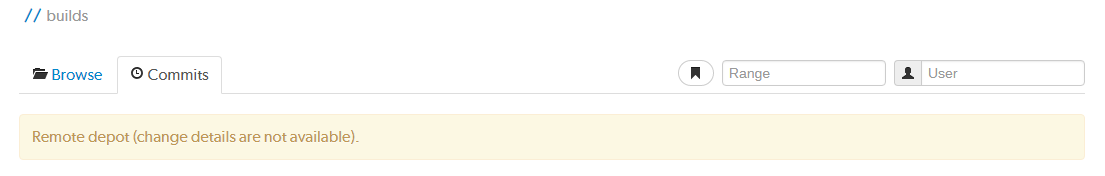Commits
Whenever a new version of a file is checked into the Helix Core Server, a commit record is created. Begin browsing the history of commits by clicking Commits in the menu.
When you are viewing a particular file or directory, clicking the Commits tab displays the commits for that location in the depot.
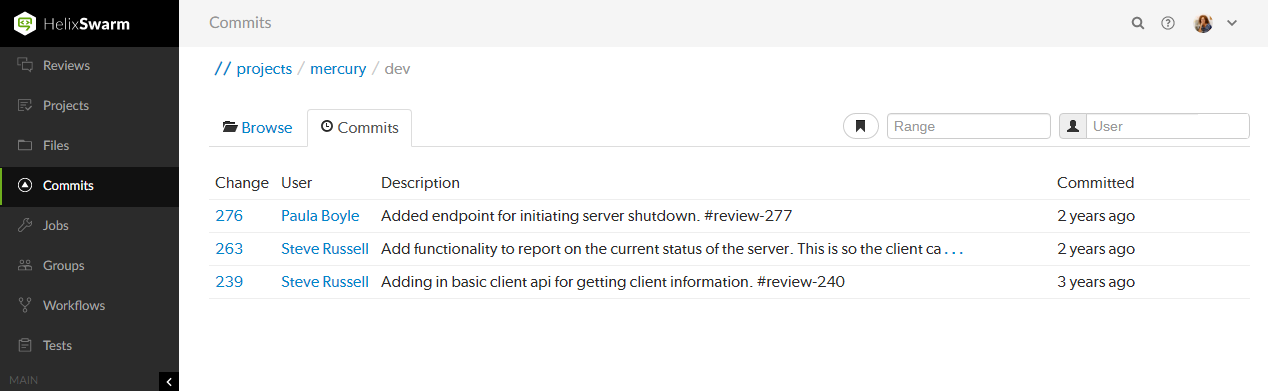
Range filter
The Range field lets you filter the list of changes for the depot path being viewed. When you click the Range field, a dropdown syntax guide appears providing sample commit filtering expressions.
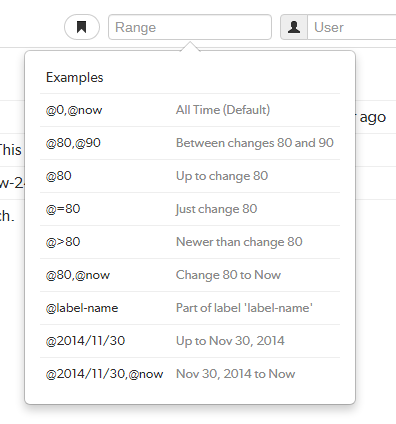
The expressions that can be used within the Range field include:
- @0,@now (the default): displays all commits for the current depot path.
- @80,@90: displays all changes between 80 and 90.
- @80: displays all changes up to change 80.
- @=80: displays only change 80. Change 80 might not involve the current depot path, so there may be no commits to display.
- @>80: displays all changes newer than change 80.
- @80,@now: displays all changes from change 80 to now.
- @label-name: any changes represented by label label-name.
- @2014/11/30: displays all changes up to November 30, 2014.
- @2014/11/30,@now: displays all changes from November 30, 2014 to now.
File Commits
A file's commit history presents each version of a file that the Helix Core Server knows about, including the change number, userid, change description, time ago, along with Open and Download buttons.
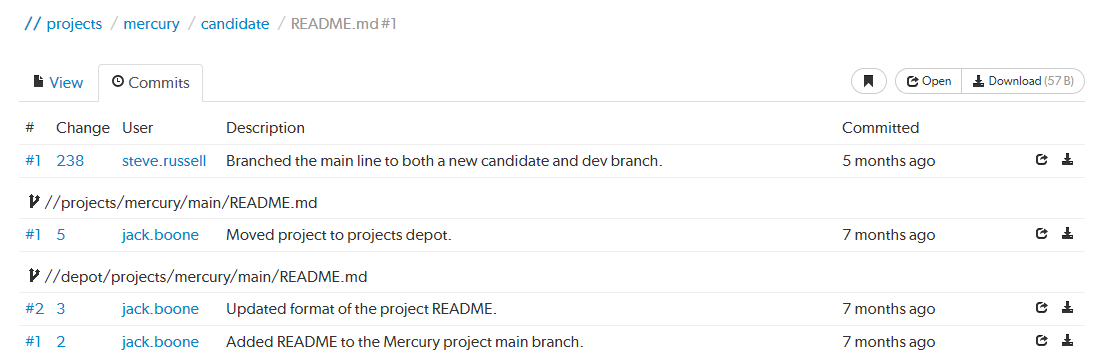
Swarm also displays contributing commits when available, such as when a file has been renamed, or integrated from another location in the Helix Core Server.
If a commit represents a deleted revision, the Open and Download links are replaced with a trashcan icon ![]() to indicate that this version is no longer available.
to indicate that this version is no longer available.
Remote depot commits
When your Helix Core Server has a remote depot![]() A depot located on another Helix Core Server accessed by the current Helix Core Server. configured, you can browse the contents of the remote depot, but remote depots do not share their commit history. If you attempt to view the commits of a file provided by a remote depot, Swarm displays:
A depot located on another Helix Core Server accessed by the current Helix Core Server. configured, you can browse the contents of the remote depot, but remote depots do not share their commit history. If you attempt to view the commits of a file provided by a remote depot, Swarm displays: