Delete a project
Note
- Users with super or admin privileges in Helix Core Server can delete projects.
- Project owners can delete projects that they own.
- If a project has no owners, any member of the project can delete the project.
When you delete a project:
- The deleted project is removed from the Swarm project list on the dashboard, and from project searches.
- The deleted project is removed from the profile page of the project owners, members, moderators, and followers.
- The project name is removed from the Project column on the Reviews list page.
- Reviews that belong to the deleted project are not changed. The open and closed reviews remain accessible, their review states, comments, and tasks can be modified as normal.
- Reviews that belong to the deleted project, the project branch name link in the review heading is replaced with a link to the common depot location that contains the files included in the review.
Note
The deleted project name cannot be reused for a new project. This behavior is not case sensitive, this means that if you delete a project called Project B you cannot create a new project called project b.
Use the following steps to delete a project:
- Visit the project page you want to remove.
- Click Settings in the project menu and navigate to the General Settings tab.
-
Click Delete.
A confirmation dialog appears to confirm whether you want to delete the project.
- Click Confirm to delete.