Deployment types
Helix TeamHub can be deployed in
Quick comparison
| Combo | Cluster | High Availability | |
|---|---|---|---|
| Time to setup | Minutes | Hours | Days |
| Complexity | Low | Moderate | High |
| Servers | 1 | 2 | 5+ |
| Availability | Low | Moderate | High |
Combo
Combo deployment is the easiest to set up. It is quick to set up, it does not require the provisioning of multiple servers, and you do not need to worry about inter-server firewalls and advanced configuration. Combo deployment is suitable for bare metal servers, cloud computing instances, and local virtual machines.
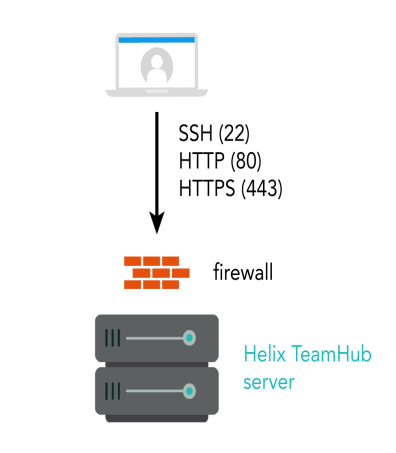
The biggest drawbacks of Combo deployments are the downtime required during hardware failures and the effort needed if you ever want to migrate to a Cluster deployment.
Bottom Line: Choose Combo deployment for the fastest setup, without a large up-front hardware or IT resources investment.
See Combo setup for details about using the Combo setup.
Cluster
Cluster deployment splits Helix TeamHub into two roles:
-
The Helix TeamHub application
-
The TeamHub DB (database)
Cluster deployment needs at least two servers to operate because Helix TeamHub Web connects to TeamHub DB. Cluster deployments require tuning of the network firewall to allow inter-server communication. See firewall requirements.
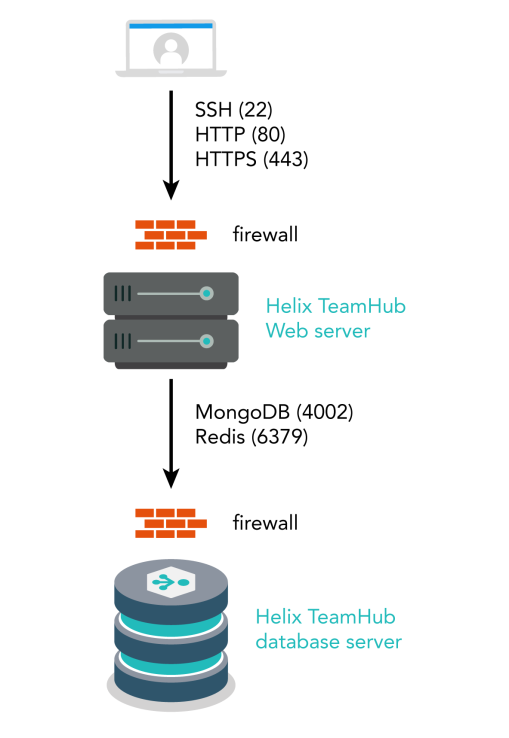
Helix TeamHub is delivered in two standalone packages: hth-web and hth-db. The major versions must be kept in sync. See Releases.
Cluster deployments share similar drawbacks to Combo deployments. However, Cluster deployments have the advantage of being future-proof for high availability and redundant clusters (see below). The physical separation of the server roles also increases security and eases maintenance.
Bottom line: Choose Cluster deployment for a highly available and redundant Helix TeamHub environment that is scalable without a large up-front investment.
See Cluster setup for details about using the Cluster setup.
High Availability
High Availability deployment is the most comprehensive and advanced deployment, but it requires a more significant up-front investment in hardware and IT resources. The benefits of High Availability deployments are on-demand scalability, zero-downtime maintenance, and maximum availability of Helix TeamHub.
This type of deployment resembles the Cluster deployment in terms of the packages and server roles, but it requires additional components and redundancy. For instance, SSL is offloaded by a hardware or software Load Balancer, which distributes the load to a number of Helix TeamHub Web servers (we recommend at least 3), where each, in turn, uses a number of Helix TeamHub Database servers. Additionally, the shared storage is utilized to have the same data across the cluster nodes.
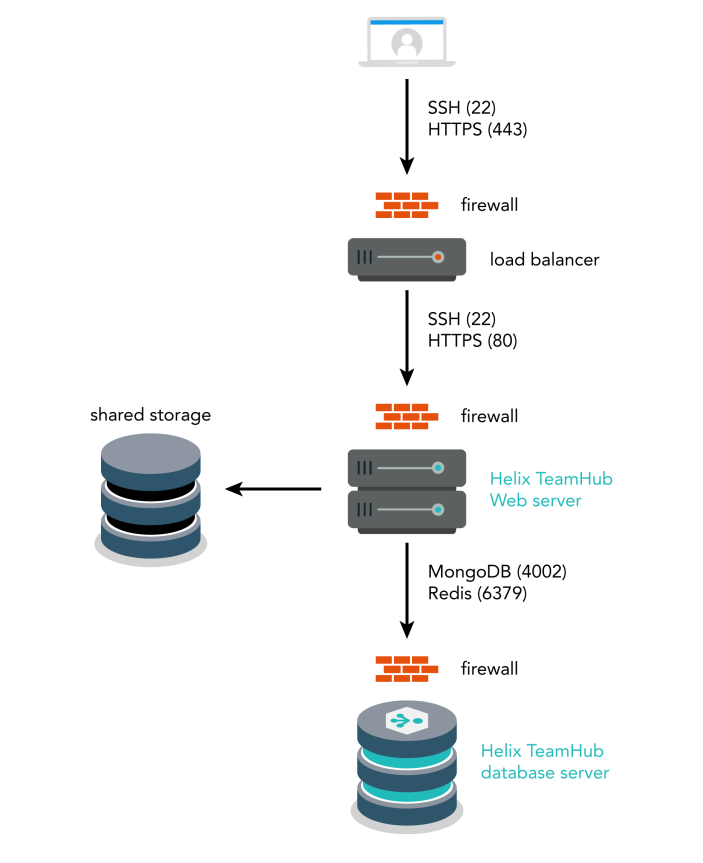
Bottom line: Choose High Availability deployment for maximum availability of the Helix TeamHub service and complete control over its capacity.