Firewall requirements
Inbound connections
To allow users access to Helix TeamHub via web browsers and version control clients, make sure the TeamHub server is reachable by the following connections:
- TCP 22 - Version control access over SSH.
- TCP 80 - Web application and version control access over HTTP.
- TCP 443 - Web application and version control access over HTTPS (only if SSL is used).
If TeamHub LDAP interface is enabled, the following connections are required:
- TCP 389 - Unencrypted LDAP connection.
- TCP 636 - Encrypted LDAPS connection (only if SSL is used).
Inter-server connections
For Cluster
- TCP 4002 from Helix TeamHub Web to TeamHub DB server - Access to MongoDB database.
- TCP 6379 from Helix TeamHub Web to TeamHub DB server - Access to Redis database.
For convenience, it is recommended the user check arrows and corresponding ports for deployment type, and then reference here for a more detailed explanation of the port usage.
Outbound connections
Helix TeamHub may use a number of external services for mailing, authentication, etc. If external services are required, make sure the following connections are open for TeamHub servers to access:
- TCP [usually 25] to use SMTP gateway for mailing.
- TCP [usually 389] to use corporate LDAP server for authentication.