Getting started with Helix TeamHub
This section provides a quick introduction to Helix TeamHub On-Premises installation in a single server environment (see Combo setup) with one of the supported platforms.
Download the Helix TeamHub Combo package specific to the host operating system from Perforce's package repositories. After uploading the package to the server, install the dependencies and the package itself as root.
Alternatively, use the Perforce's package repositories directly to install the package instead of using the rpm -ivh or dpkg -i commands below.
RHEL and CentOS
yum install postfix bzip2 sudo cronie mailx libgomp
rpm -ivh hth-X.X.X-stable.el8.x86_64.rpm
Ubuntu
apt-get update
apt-get install postfix bzip2 sudo cron mailutils libgomp1
dpkg -i hth_X.X.X_amd64.deb
Next, follow the steps provided by the installation package to configure the instance.
For a more detailed and production ready setup, please visit Deployment types.
Control commands
TeamHub comes with the hth-ctl tool. The hth-ctl tool helps you manage TeamHub services and configuration, and enables you to perform administrative tasks. This is the same tool used during TeamHub installation and upgrades.
For a list of control commands, see Control commands.