Session
This section describes the Helix TeamHub CLI commands used to create, delete, list and show sessions.
hth session create (hth login)
Use one of the following commands to log in to TeamHub. Both commands work in the same way and have the same flags:
- hth session create
- hth login
Flags
| Flags | Description |
|---|---|
| -c or --company | Specify the TeamHub company ID to log in to. |
| -i or --instance | Specify the TeamHub instance URL to log in to. |
| -p or --password | Specify the password for the user |
| -u or --user | Specify the TeamHub user ID to log in with. |
When run inside a project directory
hth-cli uses instance and company names from the manifest file and looks for matching user short names from the global config file. Select a user from the list or input a user and enter the password.
When running outside of a project directory
- If Helix TeamHub instances are configured in the global config, hth-cli asks you to select one or provide an URL to the Helix TeamHub instance.
- If company names are configured in the global config, hth-cli asks you to select one or provide a company name.
- If users are configured in the global config, hth-cli asks you to select one or provide a username. Input the password.
After successful log in
If instance, company, or user are not in the global config file, hth-cli will offer to save the missing values in the global config for you.
hth session delete (hth logout)
Use one of the following commands to log out of TeamHub. Both commands work in the same way and have the same flags:
- hth session delete
- hth logout
Flags
| Flags | Description |
|---|---|
| -a or --all | Delete all sessions. |
| -c or --company | Specify the TeamHub company ID to log out from. |
| -i or --instance | Specify the TeamHub instance URL to log out from. |
| -u or --user | Specify the TeamHub user ID to log out. |
hth session list
Use the hth session list command to list all of the active sessions.
Flags
| Flags | Description |
|---|---|
| -c or --company | Specify the TeamHub company ID to list active sessions for. |
| -i or --instance | Specify the TeamHub instance URL to list active sessions for. |
| -l or --long | Prints the full version of all sessions. |
| -u or --user | Specify the TeamHub user ID to list active sessions for. |
hth session show
Use the hth session show command to list all of the active sessions in your local working directory.
Flags
| Flags | Description |
|---|---|
| -l or --long | Prints the full version of all sessions. |