Limitations with Helix authentication
Helix TeamHub is integrated with Helix Server. If your TeamHub instance is configured to use Helix authentication, you can manage repositories and kick off reviews using the TeamHub user interface.
Helix authentication implies that part of the configuration and management happens in Helix Server. As a result, some elements in the TeamHub UI have been removed or disabled and others have been added, as detailed in the following table.
| Entity | Change | Helix Server Documentation (where applicable) |
|---|---|---|
|
Installation type |
|
|
|
Collaborators |
Removed the Collaborators view and ability to view or add collaborators in Team view |
N/A |
|
Bots |
Disabled ability to change a bot's short name |
|
|
Repositories |
Added ability to:
Removed ability to:
|
|
|
Company settings |
Note
With Helix authentication, TeamHub supports only one company per instance. Company creation is disabled. |