Pull requests (code reviews from forks)
Helix TeamHub supports forking for Mercurial and native Git repositories.
Pull requests are a way of merging the changes in a fork back to the parent repository. In Helix TeamHub, pull requests are simply code reviews whose source and destination branches belong to separate repositories in different projects. They have the same functionality as regular code reviews.
You create pull requests like any other code review. To create a new pull request, do the following:
-
Navigate to the project containing the parent repository (the repository into which you want to merge the changes).
-
Inside the project, browse to the Code Reviews view and click the New Code Review button (the plus icon).
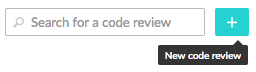
-
In the New Code Review form, select the repository from which the fork was created. If forks are available, a link appears on the right.
-
Click the link to display the Fork dropdown list and select the project containing the forked repository. The contents of the Source dropdown will now reflect the forked repository.
-
Select the source containing the changes you would like to merge.
-
From the Destination dropdown, select the target into which you would like to merge the changes.
-
Fill in the rest of the form and click Create to create a pull request.