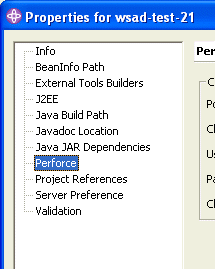
You change the project's Perforce settings when you need to:
To change Perforce settings:
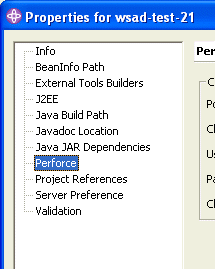
If P4WSAD cannot connect to a Perforce server to perform an operation, it displays the following prompt:
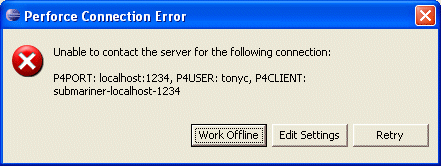
To continue with the current connection settings, click Work Offline. If you work offline, you must reconcile any changes you make with the Perforce depot when the server connection is restored. You must add newly-created files, check in changed files, and delete files from the depot that you have deleted from the project. To detect files that differ from the depot, right-click the project in the Navigator pane and choose Check Consistency...
If you have chosen to work offline, note that P4WSAD retries the connection the next time you launch WSAD.
