P4PORT
For the Perforce service (server, broker, or proxy), the port number on which it listens, and the network transport(s) to which it is to bind.
For
Helix Server
applications, the protocol, host and port number of the
Perforce
service with which to communicate. The most commonly-used communications
protocols are tcp (plaintext over TCP/IP) or
ssl (SSL over TCP/IP).
Helix Server
supports connectivity over IPv6 networks as well as over IPv4 networks.
You can specify whether you require (or prefer) to use IPv4 or
IPv6 addresses when resolving hostnames. The protocol settings of
tcp4 and ssl4 require IPv4 address support.
Similarly, tcp6 and ssl6 require IPv6 support.
Using tcp64 and ssl64 attempts first to resolve
the host to an IPv6 address, but will accept an IPv4 address if IPv6 is
not available. The opposite behavior is available with tcp46
and ssl46; these default to the use of IPv4 if possible, and
use IPv6 if IPv4 is unavailable. A configurable,
net.rfc3484, may be set on user workstations or in P4CONFIG files in order to permit
the operating system to automatically determine which transport to
use.
Behavior and performance of networked services depend on:
- the networking capabilities of the machine that hosts the service
- the operating systems used by the end users
- your specific LAN and WAN infrastructure (and the state of IPv6 support for every router between the end user and the Helix Core Server).
Suppose a user is working from home with an IPv6-based home network, but the ISP or VPN provider does not fully support IPv6. Variations of P4PORT provide flexibility and backwards compatibility for administrators and users during the transition from IPv4 to IPv6:
| P4PORT protocol value | Behavior in IPv4/IPv6 or mixed networks |
|---|---|
|
|
Use |
|
|
Use |
|
|
Listen on/connect to an IPv4 address/port only. |
|
|
Listen on/connect to an IPv6 address/port only. |
|
|
Attempt to listen/connect to an IPv4 address. If this fails, try IPv6. |
|
|
Attempt to listen/connect to an IPv6 address. If this fails, try IPv4. |
|
|
Use |
|
|
Listen on/connect to an IPv4 address/port only, using SSL encryption. |
|
|
Listen on/connect to an IPv6 address/port only, using SSL encryption. |
|
|
Listen on/connect to an IPv4 address/port. If that fails, try IPv6. After connecting, require SSL encryption. |
|
|
Listen on/connect to an IPv6 address/port. If that fails, try IPv4. After connecting, require SSL encryption. |
In mixed environments, it is good practice to set the
net.rfc3484 configurable to 1:
$ p4 configure set net.rfc3484=1
Doing so ensures RFC3484-compliant behavior for users who do not
explicitly specify the protocol value. In other words, if the client-side
configurable net.rfc3484 is set to 1, and
P4PORT is set to example.com:1666, or
tcp:example.com:1666, or ssl:example.com:1666,
the user’s operating system determines whether to use IPv4 or IPv6 transport for a given connection.
The 2021.2 release has a new type of certificate handling, such that p4 trust is no longer required for SSL connects where the server provides a certificate that is not self-signed and can be verified by the client.
For self-signed certificates, unvalidated certificates, and clients prior to 2021.2, if you used SSL to connect to
Helix Server, the
fingerprint of the
Helix Server
needed to match the fingerprint stored in the P4TRUST file. When you connected to
a new
Helix Server
installation for the first time, the server’s fingerprint was displayed.
If the displayed fingerprint matched the fingerprint your administrator had assigned, you could safely
connect to the server by using the p4
trust command to add the server to your P4TRUST file.
Usage Notes
| Used by Client? | Used by Server? | Command-Line Alternative | Can be set in P4CONFIG file? |
|---|---|---|---|
|
Yes |
Yes |
such as
|
Yes |
Value if not Explicitly Set
| Program | Value |
|---|---|
|
Helix Server |
|
|
Helix Proxy |
|
|
Helix Server application |
|
Examples
| Helix Server application | Service |
|---|---|
|
|
|
|
|
|
|
|
|
|
|
|
|
|
|
|
|
|
|
|
|
Notes
The format of P4PORT for
Helix Server
applications is
protocol:host:portport by itself if both the
Helix Server
application and versioning service are running on the same host. Port
numbers must be in the range 1024 through
32767.
If you specify both an IP address and a port number in P4PORT, the
versioning service ignores requests from any IP addresses other than the
one specified in P4PORT.
If you do not specify a protocol, transmissions between the Helix Server applications and the versioning service are performed in plaintext, and IPv4 addresses are assumed.