p4 info
Display information about the current Helix Server application and the shared versioning service.
Syntax
p4 [g-opts] info [-s]
Description
The p4 info command displays information about the
Helix Server
application and the shared versioning service.
Here’s an example of the output from p4 info. If the
server were a replica of another server, that information would be
supplied.
Client name: myserver-24-n102 Client host: myserver-24-n102.dhcp.perforce.com Client unknown. Current directory: /Users/jbujes Peer address: 10.0.102.24:52492 Client address: 10.0.102.24 Server address: someaddress.perforce.com:1999 Server root: /depots/p4-1999 Server date: 2015/07/13 14:52:59 -0700 PDT Server uptime: 147:34:34 Server version: P4D/LINUX26X86_64/2015.2.MAIN-TEST_ONLY/1199094 (2015/07/07) ServerID: Master1999 Server services: standard Server license: 500 users (expires 2017/01/31) Server license-ip: qaplay.perforce.com Case Handling: sensitive
To obtain the version of the
Helix Server
application (p4), use p4 -V.
The output of p4 -ztag info includes unloadSupport enabled if the administrator has created a depot of type unload. If not, the output includes unloadSupport disabled.
To hide sensitive output from unauthenticated users, use the dm.info.hide configurable.
Options
|
|
Shortened output: exclude information (for example, the workspace root) that requires a database lookup. |
|
|
See Global options. |
Usage Notes
| Can File Arguments Use Revision Specifier? | Can File Arguments Use Revision Range? | Minimal Access Level Required |
|---|---|---|
|
N/A |
N/A |
none because every user can run |
Related Commands
|
To read Helix Server’s help files |
|
|
To display Helix Proxy connection information |
|
|
To view version information for your Helix Server application |
|