GitSwarm-EE 2017.2-1 Documentation
GitLab Kubernetes / OpenShift integration
GitLab can be configured to interact with Kubernetes, or other systems using the Kubernetes API (such as OpenShift).
Each project can be configured to connect to a different Kubernetes cluster, see the configuration section.
If you have a single cluster that you want to use for all your projects, you can pre-fill the settings page with a default template. To configure the template, see the Services Templates document.
Configuration
Navigate to the Integrations page of your project and select the Kubernetes service to configure it.
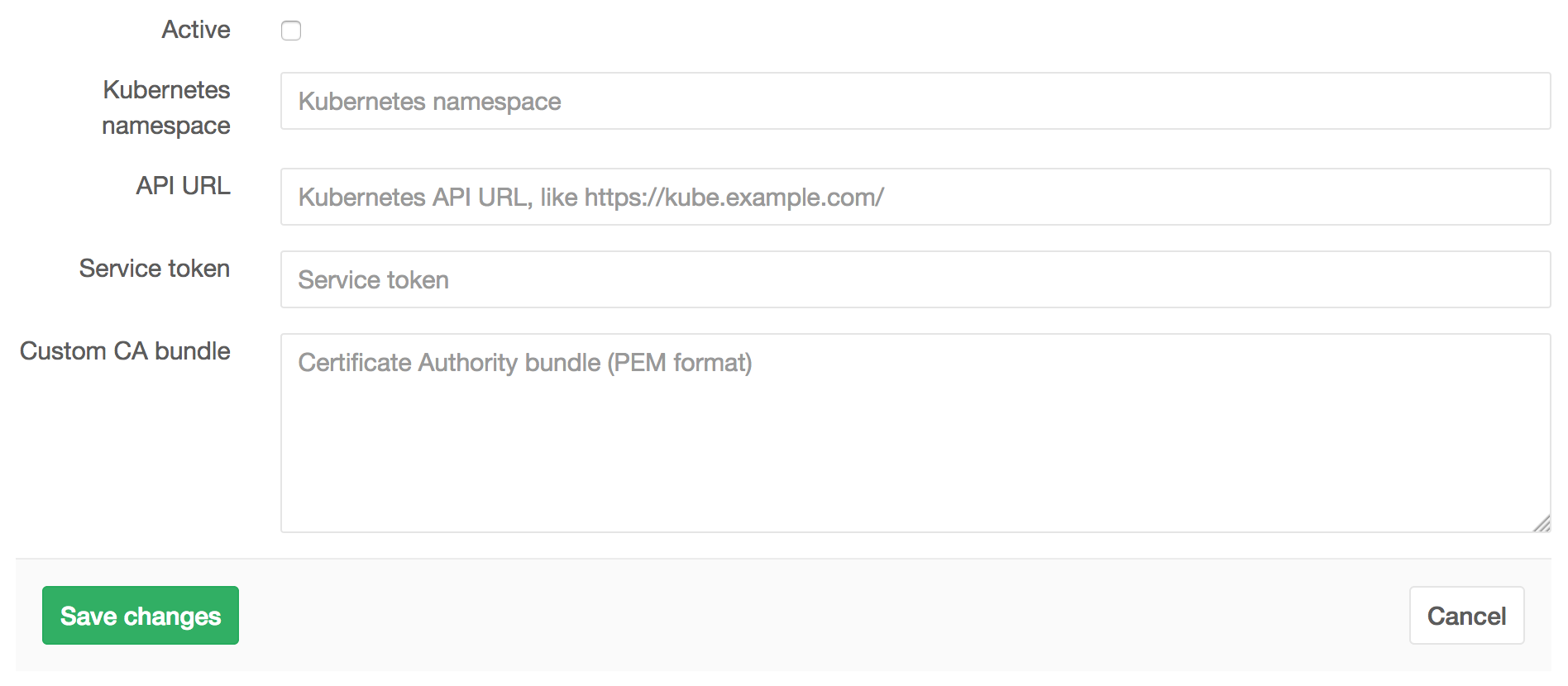
The Kubernetes service takes the following arguments:
- Kubernetes namespace
- API URL
- Service token
- Custom CA bundle
The API URL is the URL that GitLab uses to access the Kubernetes API. Kubernetes exposes several APIs - we want the "base" URL that is common to all of them, e.g., https://kubernetes.example.com rather than https://kubernetes.example.com/api/v1.
GitLab authenticates against Kubernetes using service tokens, which are scoped to a particular namespace. If you don't have a service token yet, you can follow the Kubernetes documentation to create one. You can also view or create service tokens in the Kubernetes dashboard - visit Config -> Secrets.
Fill in the service token and namespace according to the values you just got. If the API is using a self-signed TLS certificate, you'll also need to include the ca.crt contents as the Custom CA bundle.
Deployment variables
The Kubernetes service exposes following deployment variables in the GitLab CI build environment:
KUBE_URL- equal to the API URLKUBE_TOKENKUBE_NAMESPACEKUBE_CA_PEM- only if a custom CA bundle was specified
Web terminals
NOTE: Added in GitLab 8.15. You must be the project owner or have
masterpermissions to use terminals. Support is currently limited to the first container in the first pod of your environment.
When enabled, the Kubernetes service adds web terminal support to your environments. This is based on the exec functionality found in Docker and Kubernetes, so you get a new shell session within your existing containers. To use this integration, you should deploy to Kubernetes using the deployment variables above, ensuring any pods you create are labelled with app=$CI_ENVIRONMENT_SLUG. GitLab will do the rest!