GitSwarm-EE 2017.2-1 Documentation
Import your project from Gitea to GitLab
Import your projects from Gitea to GitLab with minimal effort.
Overview
Note: This requires Gitea
v1.0.0or newer.
- At its current state, Gitea importer can import:
- the repository description (GitLab 8.15+)
- the Git repository data (GitLab 8.15+)
- the issues (GitLab 8.15+)
- the pull requests (GitLab 8.15+)
- the milestones (GitLab 8.15+)
- the labels (GitLab 8.15+)
- Repository public access is retained. If a repository is private in Gitea it will be created as private in GitLab as well.
How it works
Since Gitea is currently not an OAuth provider, author/assignee cannot be mapped to users in your GitLab's instance. This means that the project creator (most of the times the current user that started the import process) is set as the author, but a reference on the issue about the original Gitea author is kept.
The importer will create any new namespaces (groups) if they don't exist or in the case the namespace is taken, the repository will be imported under the user's namespace that started the import process.
Importing your Gitea repositories
The importer page is visible when you create a new project.
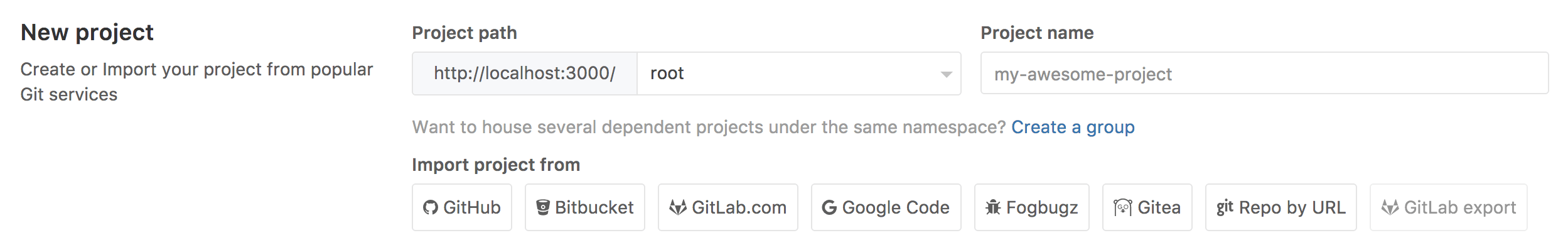
Click on the Gitea link and the import authorization process will start.
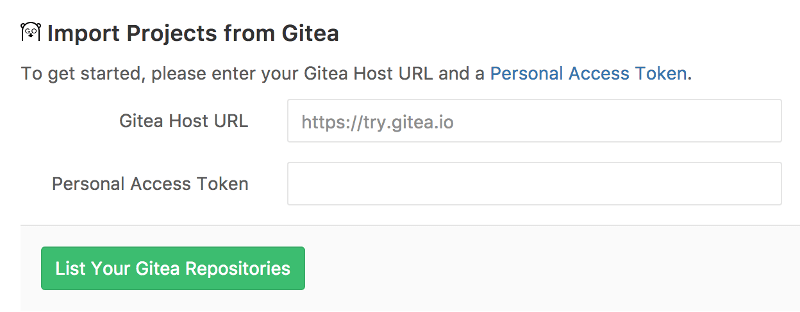
Authorize access to your repositories using a personal access token
With this method, you will perform a one-off authorization with Gitea to grant GitLab access your repositories:
- Go to
https://you-gitea-instance/user/settings/applications(replaceyou-gitea-instancewith the host of your Gitea instance). - Click Generate New Token.
- Enter a token description.
- Click Generate Token.
- Copy the token hash.
- Go back to GitLab and provide the token to the Gitea importer.
- Hit the List Your Gitea Repositories button and wait while GitLab reads your repositories' information. Once done, you'll be taken to the importer page to select the repositories to import.
Select which repositories to import
After you've authorized access to your Gitea repositories, you will be redirected to the Gitea importer page.
From there, you can see the import statuses of your Gitea repositories.
- Those that are being imported will show a started status,
- those already successfully imported will be green with a done status,
- whereas those that are not yet imported will have an Import button on the right side of the table.
If you want, you can import all your Gitea projects in one go by hitting Import all projects in the upper left corner.
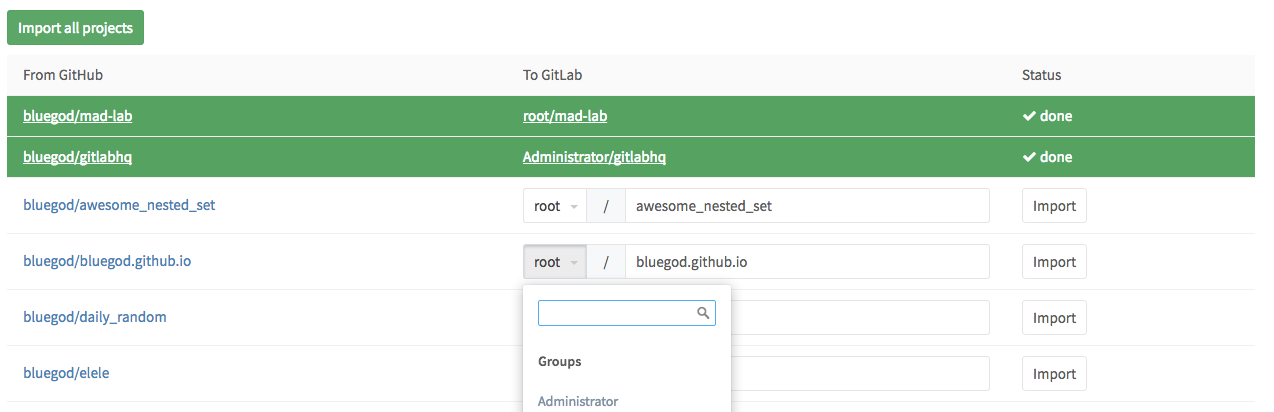
You can also choose a different name for the project and a different namespace, if you have the privileges to do so.