GitSwarm 2016.3-2 Documentation
GitSwarm Architecture Overview
Software delivery
There are two editions of GitSwarm: 'GitSwarm', based upon GitLab's Community Edition, and 'GitSwarm Enterprise Edition (EE)', which is based upon GitLab's Enterprise Edition.
Both editions of GitSwarm are available as packages or source installs (via git).
Both editions of GitSwarm require an add-on component called gitlab-shell. It is included in the GitSwarm packages. For source installs, it is obtained from the gitlab-shell repository. New versions are usually tags, but staying on the release branch gives you the latest stable version. New releases are generally around the same time as GitSwarm releases, with exception for informal security updates deemed critical.
Physical office analogy
You can imagine GitSwarm as a physical office.
The repositories are the goods that GitSwarm handles. They can be stored in a "warehouse". This can be either a hard disk, or something more complex, such as a NFS filesystem.
Nginx acts like the front-desk. Users come to Nginx and request actions to be done by workers in the office.
The database is a series of metal file cabinets with information on:
- The goods in the warehouse (metadata, issues, merge requests etc);
- The users coming to the front desk (permissions)
Redis is a communication board with "cubby holes" that can contain tasks for office workers.
Sidekiq is a worker that primarily handles sending out emails. It takes tasks from the Redis communication board.
A Unicorn worker is a worker that handles quick/mundane tasks. They work with the communication board (Redis). Their job description:
- check permissions by checking the user session stored in a Redis "cubby hole",
- make tasks for Sidekiq,
- fetch stuff from the warehouse or move things around in there.
Gitlab-shell is a third kind of worker that takes orders from a fax machine (SSH) instead of the front desk (HTTP). Gitlab-shell communicates with Sidekiq via the "communication board" (Redis), and asks quick questions of the Unicorn workers either directly or via the front desk.
GitSwarm (the application) is the collection of processes and business practices that the office is run by.
System Layout
When referring to ~git in the pictures it means the home directory of the git user which is typically /var/opt/gitswarm for package installs, and /home/git for source installs.
GitSwarm is primarily installed within the /opt/gitswarm directory as the root user. This directory is where the GitSwarm server software resides as well as the repositories (though the repository location is configurable). The bare repositories are located in /var/opt/gitswarm/git-data/repositories.
GitSwarm is a Ruby on Rails application, so the particulars of the inner workings can be learned by studying how a Ruby on Rails application works.
To serve repositories over SSH there's an add-on application called gitlab-shell, which is installed in /home/git/gitlab-shell.
Components
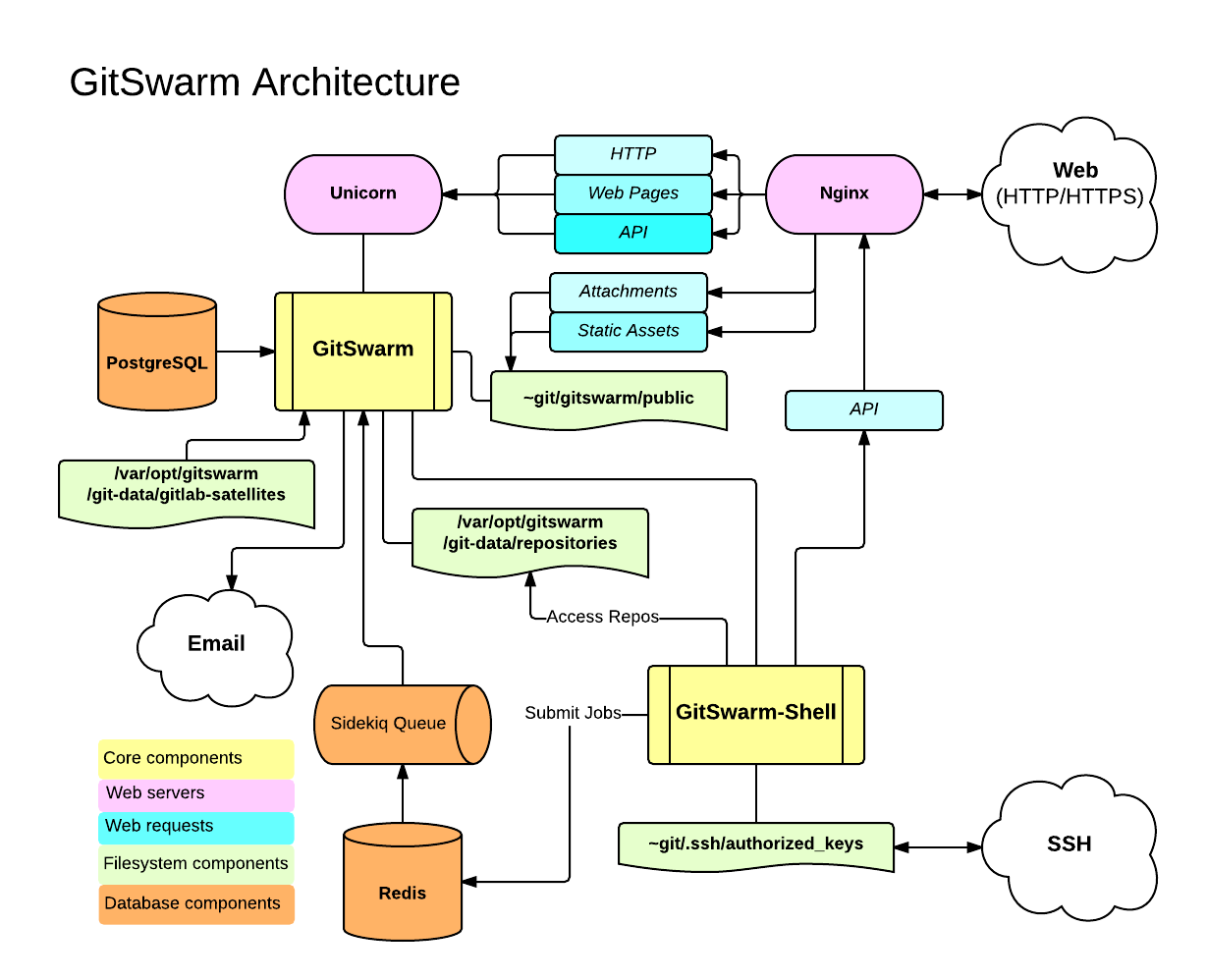
A typical install of GitSwarm is on GNU/Linux. It uses Nginx as a web front end to proxypass the Unicorn web server. By default, communication between Unicorn and the front end is via a Unix domain socket, but forwarding requests via TCP is also supported. The web front end accesses /opt/gitswarm/embedded/services/gitlab-rails/public, bypassing the Unicorn server, to serve static pages, uploads (e.g. avatar images or attachments), and precompiled assets. GitSwarm serves web pages and a GitSwarm API using the Unicorn web server. It uses Sidekiq as a job queue which, in turn, uses Redis as a non-persistent database backend for job information, meta data, and incoming jobs.
GitSwarm uses PostgreSQL for persistent database information (e.g. users, permissions, issues, other meta data). GitSwarm stores the bare git repositories it serves in /home/git/repositories by default. It also keeps default branch and hook information with the bare repository.
When serving repositories over HTTP/HTTPS GitSwarm utilizes the GitSwarm API to resolve authorization and access as well as serving git objects.
The add-on component gitlab-shell serves repositories over SSH. It manages the SSH keys within /var/opt/gitswarm/.ssh/authorized_keys for package installs, or /home/git/.ssh/authorized_keys for source installs, which should not be manually edited. gitlab-shell accesses the bare repositories directly to serve git objects and communicates with Redis to submit jobs to Sidekiq for GitSwarm to process. gitlab-shell queries the GitSwarm API to determine authorization and access.
Installation Folder Summary
To summarize, here's the directory structure of the git user home directory.
Processes
ps aux | grep '^git'GitSwarm has several components to operate. As a system user (i.e. any user that is not the git user) it requires a persistent database (PostreSQL) and Redis database. It also uses Nginx to proxypass Unicorn. As the git user it starts Sidekiq and Unicorn (a simple ruby HTTP server running on port 8080 by default). Under the GitSwarm user there are normally 4 processes: unicorn_rails master (1 process), unicorn_rails worker (2 processes), sidekiq (1 process).
Repository access
Repositories can be accessed via HTTP or SSH. HTTP cloning/push/pull utilizes the GitSwarm API and SSH cloning is handled by gitlab-shell (previously explained).
Troubleshooting
See the README for more information.