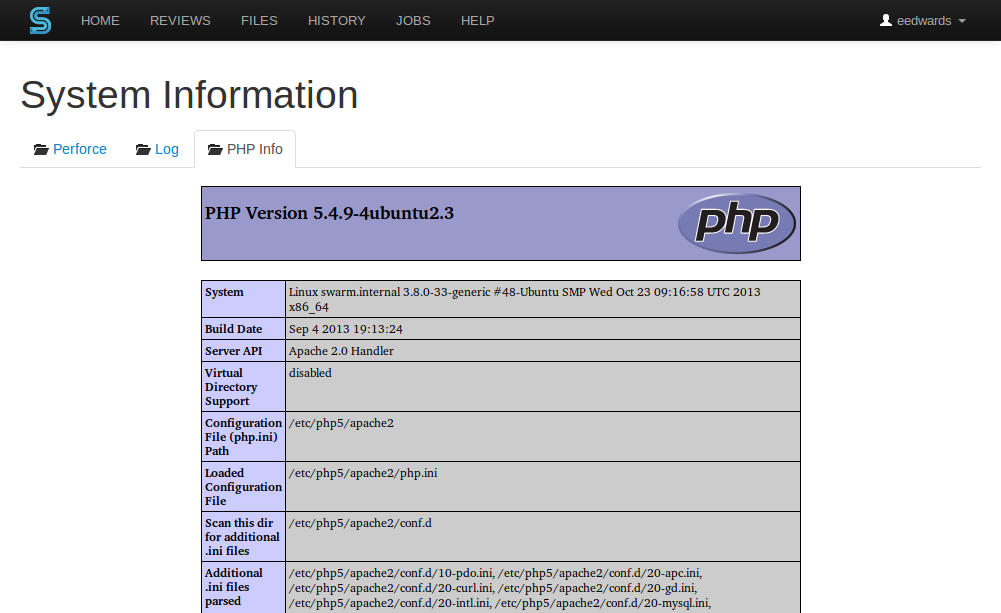System Information
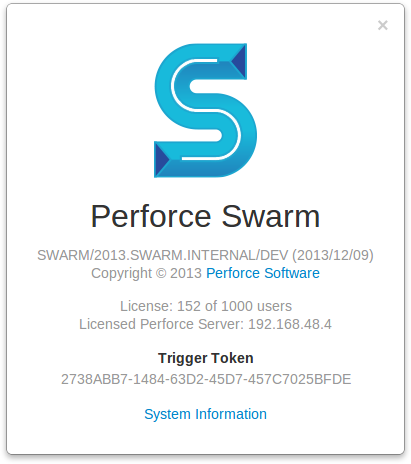 The System Information page is available to users with
admin or super privileges on the
“About Swarm” dialog. Click the link on the dialog to display the System Information
page.
The System Information page is available to users with
admin or super privileges on the
“About Swarm” dialog. Click the link on the dialog to display the System Information
page.
The System Information page provides details that can be useful to Perforce support engineers when you ask them for assistance.
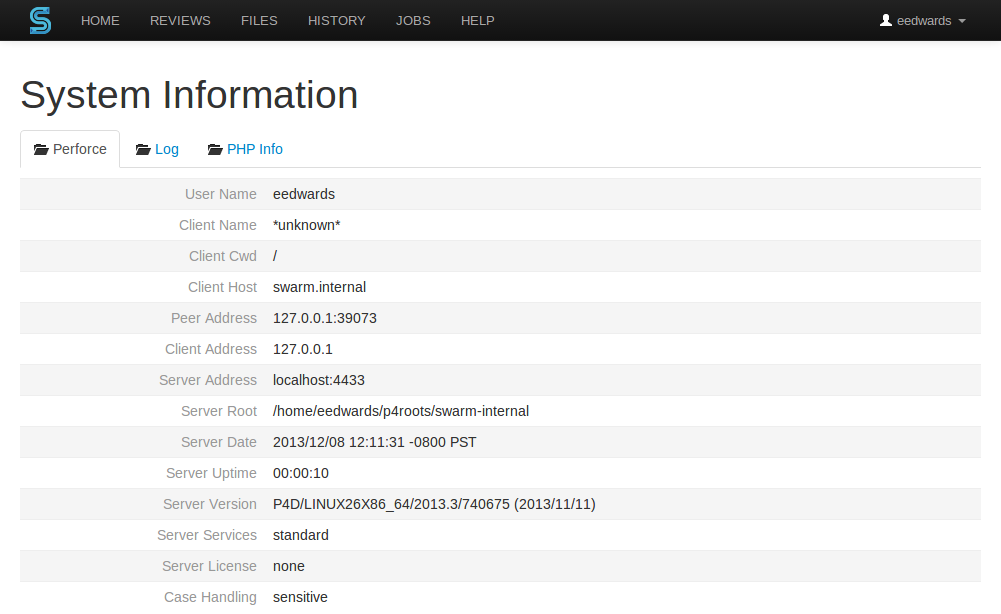
The initial display is the tab which provides information similar to the p4 info command.
Log
Click the tab to display the most recent
entries, up to 1 megabyte, in Swarm's log file, which resides in
data/log. Review the logging levels for
“Swarm logs” to ensure that the entries you want
to see are included.
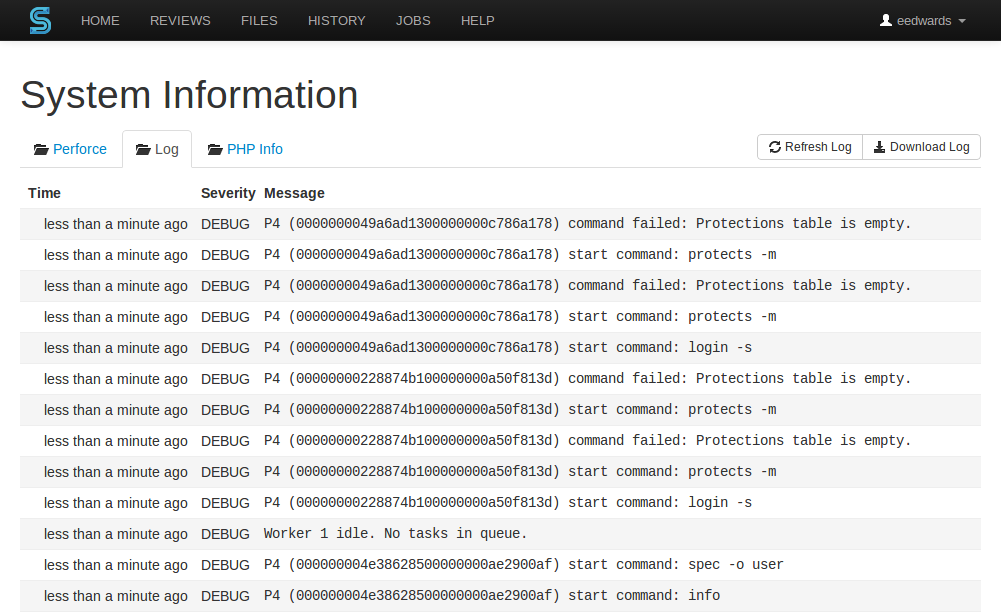
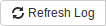 Click the button to load the latest log
entries, up to 1 megabyte.
Click the button to load the latest log
entries, up to 1 megabyte.
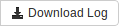 Click the button to download the log
and all of its log entries.
Click the button to download the log
and all of its log entries.
If your log entries include a critical error, an arrow appears:
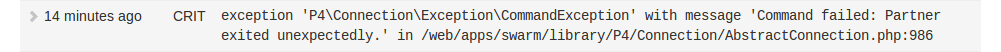
Click the error to display the stack trace that accompanies the error:
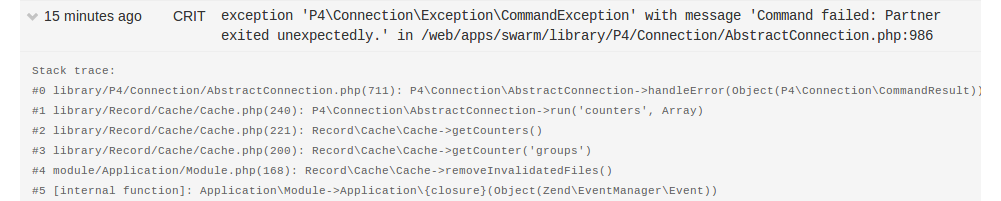
PHP Info
Click the tab to display PHP's own
information display generated by executing
phpinfo(), PHP's internal
diagnostic display.