Responsibility
Initially, code reviews have no reviewers. Code review authors can designate users as reviewers by including @mentions for each desired reviewer.
Other users can show their interest in participating in the code review by clicking their avatar in the Reviewers area of the code review and selecting , or by commenting on a review or one of its files. Once a user shows such interest, they are added to the review's list of reviewers and share in the responsibility of performing the code review.
Looking at a review queue can help you determine which reviews have likely
not been started, using the filter. Once
a review has reviewers, it is considered to be active and appears in the
review queue with the state Has Reviewers.
Review participation is merely advisory and is used to inform your team that a code review is being conducted. The disposition of the review is reflected in the review's current state, the voting badges that may appear over each reviewer's avatar, and any comments reviewers might add.
Add yourself as a reviewer
-
Visit the review's page.
-
Login, if you have not already done so.
-
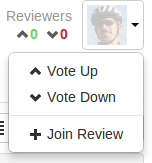 Click your avatar in the Reviewers area of the
review display, which should be greyed out since you are not yet a
reviewer. A dropdown menu appears.
Click your avatar in the Reviewers area of the
review display, which should be greyed out since you are not yet a
reviewer. A dropdown menu appears.
-
Select . Alternatively, you can select or if you approve or disapprove of the review, respectively; either will cast your vote and make you a reviewer.
You avatar is no longer greyed out, and you are now a reviewer.