Membership
There are two ways to become a member of a project in Swarm:
-
Add a project and make yourself a member.
-
Ask a member of an existing project to add you as a member.
Add a member
If you are a member of a project:
-
Start editing a project. See “Edit a project” for more information.
-
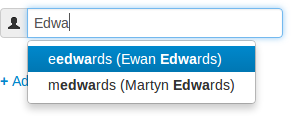 The Team text field lets you specify a Perforce
user to add to the members for this project. The field suggests
userids by matching what you have typed so far against the list of
users in the Perforce service.
The Team text field lets you specify a Perforce
user to add to the members for this project. The field suggests
userids by matching what you have typed so far against the list of
users in the Perforce service.
-
 Click .
Click .
Remove a member
If you are a member of a project:
-
Start editing a project. See “Edit a project” for more information.
-
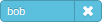 Known members of the project are displayed beneath the
Team text field as a light blue user button.
Click the next to the userid you want to
remove.
Known members of the project are displayed beneath the
Team text field as a light blue user button.
Click the next to the userid you want to
remove.
-
 Click .
Click .
Note
You are able to remove your own membership.