GitSwarm-EE 2017.2-1 Documentation
How to create a merge request
Merge requests are useful to integrate separate changes that you've made to a project, on different branches. This is a brief guide on how to create a merge request. For more information, check the merge requests documentation.
Before you start, you should have already created a branch and pushed your changes to GitLab.
You can then go to the project where you'd like to merge your changes and click on the Merge requests tab.
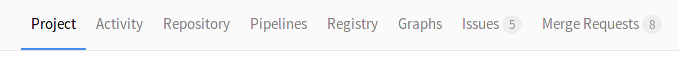
Click on New merge request on the right side of the screen.
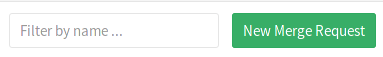
Select a source branch and click on the Compare branches and continue button.
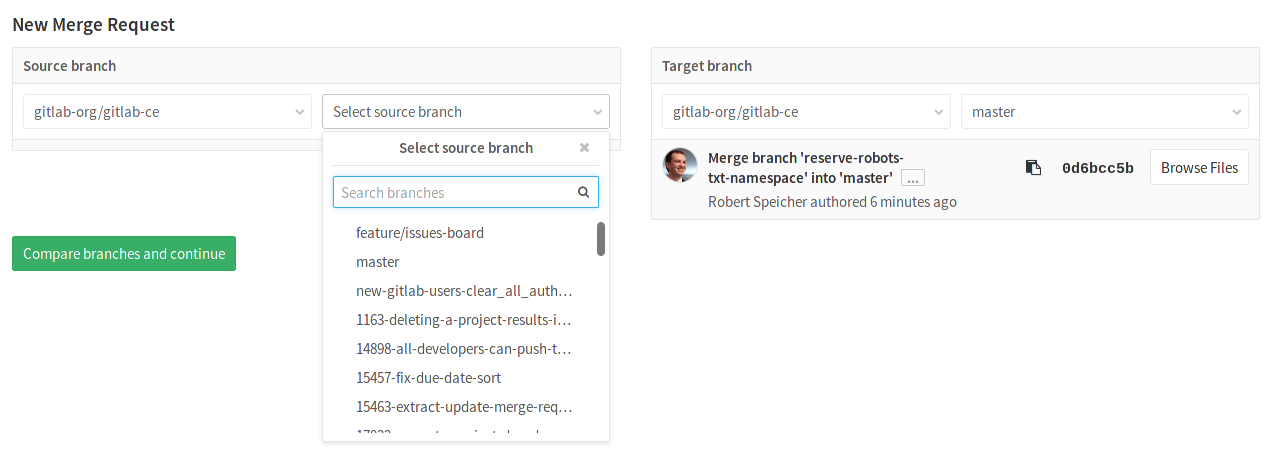
At a minimum, add a title and a description to your merge request. Optionally, select a user to review your merge request and to accept or close it. You may also select a milestone and labels.
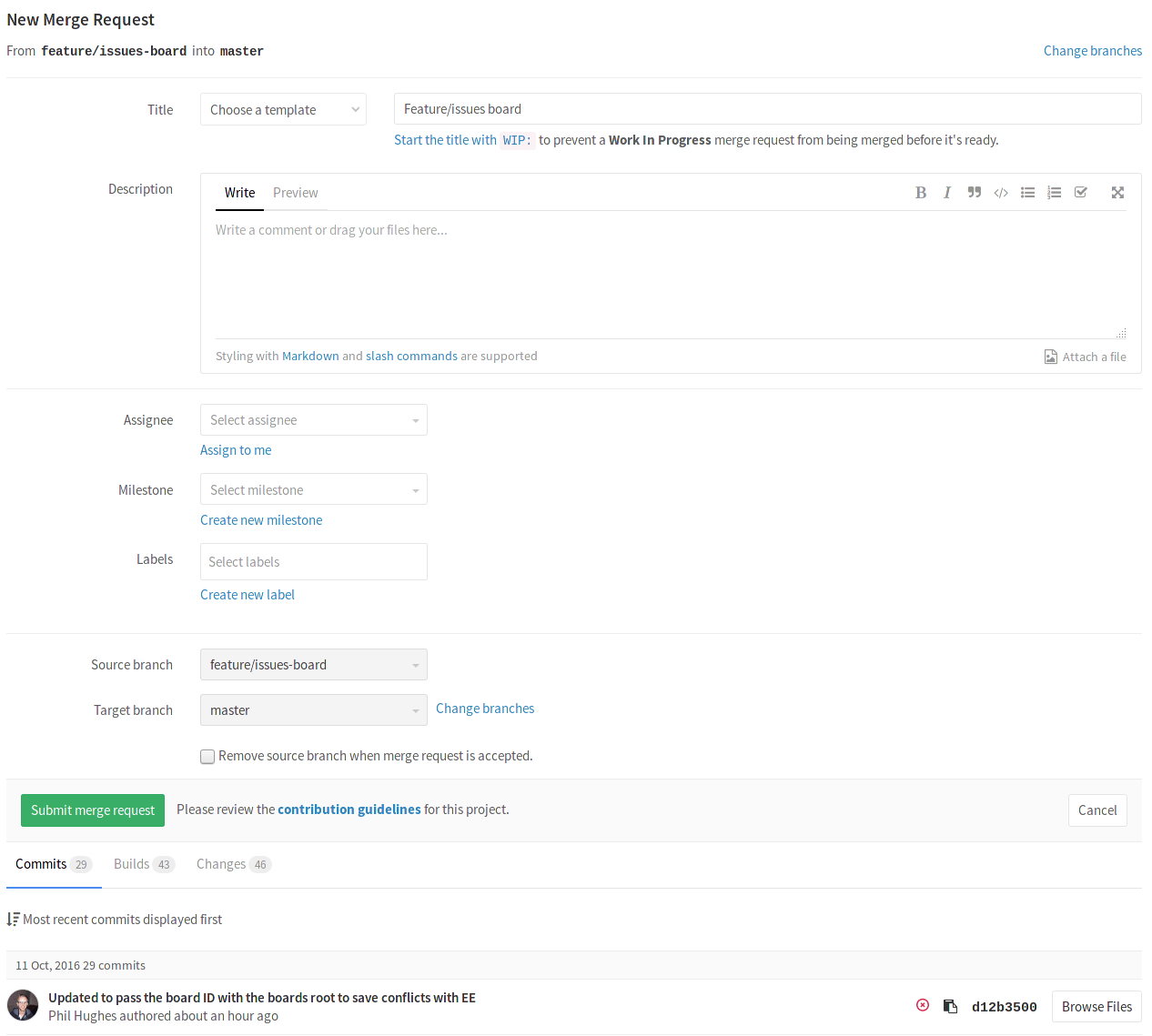
When ready, click on the Submit merge request button. Your merge request will be ready to be approved and published.