P4PORT meaning before and after a clone
When you clone from a shared server to create a personal server, the
P4PORT argument you pass to the p4 clone
command specifies the address of the shared server you wish to clone
from. If you don’t pass a P4PORT value via the
-p option,
Helix Server
uses the value of P4PORT set in the current command
environment to identify the address of the shared server you wish to
clone from.
After a clone, P4PORT refers to the personal server’s
P4PORT setting in its P4CONFIG file.
Directories and files
The p4 clone command creates all the directories and
files that the p4 init command creates. In addition,
p4 clone creates a remote called origin
on the personal server. A remote is a mapping of files on a personal
server to files on a shared server and is required for fetching, pushing,
and cloning; it describes exactly which files should be copied from a
personal server to a shared server or vice-versa. It is described in
detail in
Understanding Remotes.