Server extension configuration (global and instance specs)
After you have installed the server extension, configure the extension specs. One or more "instance" specs are required. Each instance can provide different values for the extension’s instance variables.
|
global |
Usage: p4 extension --configure namespace::extensionName The global spec applies to all instances of the server extension. For example, to enable all instances of a server extension to send an email, the name of the mail server would be configured globally. The super user supplies the global details about the server extension configuration that apply to all instances of this extension, such as:
Note: The default namespace is ExampleInc and the default extension name is extName |
|
instance |
Usage: p4 extension --configure ExampleInc::extName --name instanceOfExtensionName For example, p4 extension --configure ExampleInc::extName --name Release1.0-fileSizeCheck One or more "instance" specs are required. For example, Release1.0-fileSizeCheck-instance1 might apply to //depot/test and specify a certain maximum file size and maximum number of files, while Release1.0-fileSizeCheck-instance2 might apply to //depot/main and specify a different maximum file size and a different maximum number of files. Use the –configure and –name flags together to create a named instance of the server extension, parameterizing the server extension to be run with specific settings:
|
Pre-populated, read-only fields of the extension spec
Some read-only fields are pre-populated with data from the Server Extension JSON manifest fields.
| Spec field | Corresponding JSON field |
Meaning |
|---|---|---|
|
ExtName |
name |
The name of the server extension. |
|
ExtDescription |
description |
The description of the server extension. |
|
ExtVersion |
version |
The version number of the server extensions. |
|
ExtUUID |
key |
The universally unique identifier of the server extension. |
Fields that can be modified
|
ExtMaxScriptTime |
The number of seconds the server extension is allowed to run for before the server terminates it. |
|
ExtMaxScriptMem |
The number of bytes of RAM the server extension is allowed to allocate before the server terminates it. |
|
ExtAllowedGroups |
The list of groups whose depot/repo owner members are allowed to create instances of the server extension. This applies to file-based events, such as change-submit. Note
This does not apply to a global event, such as form-out that occurs whenever the server generates a form for display to the user. |
|
ExtEnabled |
Enable/disable an instance configuration. |
|
The user account to use for the automatic logins. |
|
|
Name |
The name of the instance configuration. |
|
Owner |
The user who created the config. |
|
Update |
When the config was modified. |
|
Description |
User-supplied description of the instance config. |
|
ExtConfig |
A server extension can supply its own user-input fields here. These fields are key / value types. |
| ExtRev | The depot-rev of the extension installed in the depot. For example, 3 |