ClientApi::SetProtocol( char *, char * )
Sets special protocols for the server to use.
|
Virtual? |
No |
|
|
Class |
||
|
Arguments |
|
the name of the variable to set |
|
|
the new value for that variable |
|
|
Returns |
|
Notes
SetProtocol() must
be called before the connection is established with Init().
The following variables are supported by SetProtocol():
| Variable | Meaning |
|---|---|
|
|
To enable tagged output (if tagged output for the command is
supported by the server), set the |
|
|
To enable specially formatted application forms, set the
|
|
|
Set the |
|
|
To allow your application to work with stream depots, set the
|
By default, the value of the api protocol variable matches
the version of the API with which you built your application. Under most
circumstances, you do not need to set the protocol version from within
your application. If you are concerned about changes in server behavior in different releases,
you can manually set the api variable.
For instance, the "p4 info" command supports tagged
output as of server release 2003.2, and changes to this format were made
in 2004.2. Code requesting tagged output from "p4
info" that was compiled against the 2003.1 API library might break when running against a
2003.2 or newer server. To prevent this, set
api to the value corresponding to the desired server
release.
| Command | Set api to | Tagged output supported? |
|---|---|---|
|
|
unset |
Only if both server and API are at 2004.2 or greater |
|
<=55 |
Output is not tagged. Behaves like 2003.1 or earlier, even if the server supports tagged output. |
=56 |
|
Output is tagged. Behaves like 2003.2. |
=57 |
Output is tagged. Behaves like 2004.1, 2004.2, or 2005.1. |
See the table that lists the Protocol levels: server/client in the Helix Core Server Administrator Guide.
Example
The following example demonstrates the use of SetProtocol() to
enable tagged output. The result of this call is that the
ClientUser object uses OutputStat() to
handle the output, rather than OutputInfo().
ClientApi client; Error e; client.SetProtocol( "tag", "" ); client.Init( &e ); client.Run( "branches", &ui ); client.Final( &e );
The following code illustrates how to ensure forward compatibility when compiling against newer versions of the Helix C/C++ API or connecting to newer Helix Servers.
ClientApi client; Error e; printf( "Output is tagged depending on API or server level.\n" ); client.SetProtocol( "tag", "" ); // request tagged output client.Init( &e ); client.Run( "info", &ui ); client.Final( &e ); printf( "Force 2003.1 behavior regardless of API or server level.\n" ); client.SetProtocol( "tag", "" ); //request tagged output client.SetProtocol( "api", "55" ); // but force 2003.1 mode (untagged) client.Init( &e ); client.Run( "info", &ui ); client.Final( &e ); printf( "Request 2003.2 output if API and server support it.\n" ); client.SetProtocol( "tag", ""); // request tagged output client.SetProtocol( "api", "56"); // force 2003.2 mode (tagged) client.Init( &e ); client.Run( "info", &ui ); client.Final( &e );
The "p4 info" command supports tagged output only in server release 2003.2 or later. In the example, the first Run() leaves
api unset. If both the client API and Helix Server support tagged output for p4 info, the output is tagged. If you link the same
code with the libraries from the 2003.1 release of the API, however, the
first Run() returns
untagged output even if connected to a 2003.2 server. By setting
api to 55, the second Run() ensures 2003.1
behavior regardless of API or server level. The third call to Run() supports 2003.2
behavior against a 2003.2 server and protects against future changes.