Filtering metadata during replication or edge-to-edge chaining
As part of an HA/DR solution, you typically want to ensure that all the metadata and all the versioned files are replicated. In most other use cases, particularly build servers and/or forwarding replicas, this leads to a great deal of redundant data being transferred.
It is often advantageous to configure your replica servers to filter data on client workspaces and file revisions. For example:
- developers working on one project at a remote site do not typically need to know the state of every client workspace at other sites where other projects are being developed
- build servers don’t require access to the endless stream of changes to office documents and spreadsheets associated with a typical large enterprise
Also, in the case of edge-to-edge chaining (version 2019.1 and later), the outer edge might need only a subset of what the inner edge has.
| Excluding database tables |
The simplest way to filter metadata is by using the Excluding entire database tables is a coarse-grained method of managing the amount of data passed between servers, requires some knowledge of which tables are most likely to be referred to during Helix server command operations, and offers no means of control over which versioned files are replicated. |
| Filtering by fields |
You can have fine-grained control over what data is replicated
by using the |
Example Filtering out client workspace data and files
If workspaces for users in each of three sites are named with
site[123]-ws-username, a replica intended to act as
partial backup for users at site1 could be configured as
follows:
ServerID: site1-1668
Name: site1-1668
Type: server
Services: replica
Address: tcp:site1bak:1668
Description:
Replicate all client workspace data, except the states of
workspaces of users at sites 2 and 3.
Automatically replicate .c files in anticipation of user
requests. Do not replicate .mp4 video files, which tend
to be large and impose high bandwidth costs.
ClientDataFilter:
//...
-//site2-ws-*
-//site3-ws-*
RevisionDataFilter:
ArchiveDataFilter:
//....c
-//....mp4
When you start the replica, your p4 pull metadata
thread might resemble the following:
$ p4 configure set "site1-1668#startup.1=pull -i 30"
In this configuration, only those portions of db.have
that are associated with site1 are replicated. All
metadata concerning workspaces associated with site2 and
site3 is ignored.
All file-related metadata is replicated. All files in the depot are
replicated, except for those ending in .mp4. Files ending
in .c are transferred automatically to the replica when
submitted.
To further illustrate the concept, consider a build server scenario. The ongoing work of the organization (such as code, business documents, or videos) can be stored anywhere in the depot, but this build farm is dedicated to building releasable products, and has no need to have the rest of the organization’s output:
Example Replicating metadata and file contents for a subset of a depot
Releasable code is placed into //depot/releases/... and
automated builds are based on these changes. Changes to other portions
of the depot, as well as the states of individual workers' client
workspaces, are filtered out.
ServerID: builder-1669
Name: builder-1669
Type: server
Services: build-server
Address: tcp:built:1669
Description:
Exclude all client workspace data
Replicate only revisions in release branches
ClientDataFilter:
-//...
RevisionDataFilter:
-//...
//depot/releases/...
ArchiveDataFilter:
-//...
//depot/releases/...
To seed the replica, you can use a command like the following to create a filtered checkpoint:
$ p4d -r /p4/master -P builder-1669 -jd myCheckpoint
The filters specified for builder-1669 are used in
creating the checkpoint. You can then continue to update the replica
using the p4 pull command.
When you start the replica, your p4 pull metadata
thread might resemble the following:
$ p4 configure set "builder-1669#startup.1=pull -i 30"
Therefore, this p4 pull thread gets metadata for
replication that excludes all client workspace data (including the have
lists) of all users.
The p4 pull -u thread(s) ignore all changes on the
master except those that affect revisions in the
//depot/releases/... branch, which are the only changes of
interest to a build server. The only metadata that is available is that
which concerns released code. All released code is automatically
transferred to the build server before any requests are made, so that
when the build server performs a p4 sync, the sync is
performed locally.
Your search for returned result(s).