Perforce Helix Core menu overview
The Perforce Helix Core menu contains the following items:
| Perforce Helix Core menu option | Description |
|---|---|
| Add to Perforce | Adds the file that you are currently working on to Perforce Helix Core. For more information, see Adding files to Perforce. |
| Check Out | Checks a file out of Perforce Helix Core so you can edit it. For more information, see Checking files out of Perforce. |
| Check In | Checks files into Perforce Helix Core, to store your changes in the depot. For more information, see Checking files in to Perforce. |
| Lock/Unlock File | Prevents other users from checking in a file while you have it open, to prevent conflicts. |
| Undo Add/Check Out | Discards any changes that you have made to the files in your workspace.
This operation is known as reverting |
| Results of Last Command | Displays the results of the last Perforce Helix Core command that you performed. |
| File Status | Displays the status of the current file, including the file name and path, as well as Perforce information. |
| File History | Displays the current file's name and path, as well as the past revisions
of the file, and the changelists |
| Checked-out Files | Displays a list of all of the files that you currently have checked out of Perforce Helix Core. |
| Perforce Information | Displays your Perforce connection information. For more information about these fields, see the Perforce documentation portal. |
| Get Latest Revision from Perforce | Enables you to browse and open files that are stored in the depot |
| Options | Enables you to set P4GT options. For more information on these options, see Configuring P4GT. |
| Help | Displays the online help. |
| About P4GT | Displays information about the version of P4GT that you are running. |
| Disconnect from Server/Connect to Server | Deactivate/activate Perforce Helix Core operations. |