Streams
Using a set of streams![]() A branch with built-in rules that determine which changes to propagate to files in a stream depot, and in what order. A stream specification defines a stream. A user creates a stream spec by using the 'p4 stream' command or in P4V with File > New Stream. In P4V, stream specs are visible in the Streams Graph and the Streams tab. has advantages over using a set traditional branches
A branch with built-in rules that determine which changes to propagate to files in a stream depot, and in what order. A stream specification defines a stream. A user creates a stream spec by using the 'p4 stream' command or in P4V with File > New Stream. In P4V, stream specs are visible in the Streams Graph and the Streams tab. has advantages over using a set traditional branches![]() (noun) A set of related files that exist at a specific location in the Helix Core depot as a result of being copied to that location, as opposed to being added to that location. A group of related files is often referred to as a codeline. To associate code reviews in Helix Swarm with the projects they are part of, add the 'branch' paths in the Swarm project.
(verb) To create a codeline by copying another codeline with the 'p4 integrate', 'p4 copy', or 'p4 populate' command.. As your organization develops and releases its products, change propagates across a stream hierarchy
(noun) A set of related files that exist at a specific location in the Helix Core depot as a result of being copied to that location, as opposed to being added to that location. A group of related files is often referred to as a codeline. To associate code reviews in Helix Swarm with the projects they are part of, add the 'branch' paths in the Swarm project.
(verb) To create a codeline by copying another codeline with the 'p4 integrate', 'p4 copy', or 'p4 populate' command.. As your organization develops and releases its products, change propagates across a stream hierarchy![]() The set of parent-to-child relationships between streams in a stream depot. according to Flow rules that guide
merge
The set of parent-to-child relationships between streams in a stream depot. according to Flow rules that guide
merge![]() 1. To create new files from existing files, preserving their ancestry (branching). 2. To propagate changes from one set of files to another. 3. The process of combining the contents of two conflicting file revisions into a single file, typically using a merge tool, such as P4Merge. and copy actions to support stability and innovation.
1. To create new files from existing files, preserving their ancestry (branching). 2. To propagate changes from one set of files to another. 3. The process of combining the contents of two conflicting file revisions into a single file, typically using a merge tool, such as P4Merge. and copy actions to support stability and innovation.
A stream:
- Resides in a stream depot
 A depot used with streams and stream clients. A stream depot has structured branching, unlike the free-form branching of other depot types. See also classic depot and graph depot..
A depot used with streams and stream clients. A stream depot has structured branching, unlike the free-form branching of other depot types. See also classic depot and graph depot.. - Can be used to manage files in a way that resembles branches, but with additional functionality and structure.
- Is ideal for implementing the The mainline model, which includes multiple Stream types.
- Eliminates much of the administrative work needed to define branches, create workspaces, and manage merges.
- Enables the generation of stream view
 Defined by the Paths, Remapped, and Ignored fields of the stream specification. See Form Fields in the 'p4 stream' command. for
associated workspaces, so you don't need to update views
manually.
Defined by the Paths, Remapped, and Ignored fields of the stream specification. See Form Fields in the 'p4 stream' command. for
associated workspaces, so you don't need to update views
manually.