Delete a client workspace
To delete a workspace, issue the p4 client -d
clientname command. Deleting a client workspace
removes
Helix Server’s record
of the workspace but does not remove files from the workspace or the
depot.
When you delete a workspace specification:
- Revert (or submit) any pending or shelved changelists associated with the workspace.
- Delete existing files from a client workspace (
p4 sync ...#none). (optional) - Delete the client spec.
If you delete the client spec before you delete files in the workspace, you can delete workspace files using your operating system’s file deletion command.