Configure workspace views
By default, when you create a client workspace, the entire depot is mapped to your workspace. You can refine this mapping to view only a portion of the depot and to change the correspondence between depot and workspace locations.
Helix Core Server
generates workspace views automatically from the stream spec for all
workspaces bound to that stream. When you bind a workspace to a stream,
Helix Core Server
generates the workspace view based on the depot mapping entries in the stream
spec’s Paths: field. If the structure of the stream changes,
Helix Core Server
updates the views of workspaces associated with the stream on an
as-needed basis.
For details on all stream spec fields, see Configure streams.
Non-stream users can update the client workspace view by
- Invoking the
p4 clientcommand, which opens the client spec. - Editing the
View:field in the client spec.
However, a user with a stream client cannot change the client view by invoking the
p4 client command. To change the client view, the stream spec Paths: field would need to be changed. However, such a change would affect all clients in that stream.
See also "Private editing of streams" in p4 stream.
To modify a workspace view, issue the p4 stream
command.
Helix Core Server
displays the stream specification form, which lists mappings in the
Paths: field.
Suppose your stream spec contains the following entries under
Paths::
Paths: import ... isolate apps/bin/... share apps/xp/... exclude tests/...
Switching your workspace to this stream gives you this workspace view:
//Acme/XProd/apps/bin/... //bruno_ws/apps/bin/... //Acme/XProd/apps/xp/... //bruno_ws/apps/xp/... -//Acme/XProd/tests/... //bruno_ws/tests/...
The sections below provide details about specifying the workspace view. For more information, see the description of views in the Helix Core Command-Line (P4) Reference.