Expanding RCS keywords
RCS (Revision Control System), an early version control system, defined keywords that you can embed in your source files. These keywords are updated whenever a file is committed to the repository. Helix Server supports some RCS keywords.
To activate RCS keyword expansion for a file, use the +k
modifier. RCS keywords are expanded as follows.
| Keyword | Expands To | Example |
|---|---|---|
|
|
Helix Server user submitting the file |
|
|
|
Helix Server changelist number under which file was submitted |
|
|
|
Date of last submission in format
|
|
|
|
Date and time of last submission in format
Date and time are as of the local time on the Helix Server at time of submission. |
|
|
|
Filename only, in depot syntax (without revision number) |
|
|
|
Synonymous with |
|
|
|
Filename and revision number in depot syntax |
|
|
|
Helix Server revision number |
|
To display a file without expanding its keywords, use p4 print
-k filename.