Stream paths and inheritance
A stream specification defines the paths that the stream contains and the actions allowed on those paths.
A child stream might or might not inherit its view from its parent stream. When inheritance is enabled, a child stream implicitly inherits from its parent stream. Such a child stream inherits folder paths and behavioral rules from its parent.
Each path is a line in the stream definition. A path contains one or more folders or files. A folder is a path with a wildcard, such as ...
|
Paths |
Behavioral Rules |
|---|---|
|
A child normally inherits paths from its parent. However, in the case of a release stream, it might be preferable to not inherit from the parent stream. It is common to filter some files from the parent by excluding them. In this case, the child has fewer paths than the parent. The use of import by a child stream allows the child stream to import files from anywhere in the depot. In this case, the child has more paths than the parent. |
Path types can be inherited from parent streams. When they are inherited, you cannot override the effects of the path types assigned by parent streams. Child streams are always as permissive or less
permissive than their parents, but never more permissive. For
example, if a parent stream defines a path as |
A child stream that inherits its view from its parent cannot add
an isolate path unless the folders in that path
are also included in the parent. The following Dev stream can isolate the config/ folder because that folder is included as a share or
isolate path in Main:

Example Simple share
Two streams, //Ace/main
and its child //Ace/dev.
Stream: //Ace/main Parent: none Paths: share ... Stream: //Ace/dev Parent: //Ace/main Paths: share ...
The entire stream path is shared. When you switch your
workspace to the //Ace/main stream, the workspace view is:
//Ace/main/... //bruno_ws/...
The workspace view maps the root of the //Ace/main stream
to your workspace. When you switch your workspace to the
//Ace/dev stream, the workspace view is:
//Ace/dev/... //bruno_ws/...
The branch view for //Ace/dev/ is:
//Ace/dev/... //Ace/main/...
The entire dev stream can be synced to
workspaces, and the entire stream can be branched, merged, and
copied.
Example Share and import
In this example, software modules are housed in three
separate depots: //Acme, //Red, and
//Tango.
The Acme mainline is:
Stream: //Acme/Main
Parent: none
Paths: share apps/...
share tests/...
import stuff/... //Red/R6.1/stuff/...
import tools/... //Tango/tools/...
If you switch your workspace to the //Acme/Main stream,
the workspace view is:
//Acme/Main/apps/... //bruno_ws/apps/... //Acme/Main/tests/... //bruno_ws/tests/... //Red/R6.1/stuff/... //bruno_ws/stuff/... //Tango/tools/... //bruno_ws/tools/...
The stream’s Paths field lists folders relative to the root
of the stream. Those are the folders you get in your workspace, beneath
your workspace root. The shared folders are mapped to the
//Acme/Main path, and the imported paths are mapped to their
locations in the //Red and //Tango depots.
Example Share, isolate, exclude, and import
Suppose your team doesn’t want to do development in the mainline. In this example, the XProd feature team has its own development stream:
Stream: //Acme/XProd
Parent: //Acme/Main
Paths: import ...
isolate apps/bin/...
share apps/xp/...
exclude tests/...
When you switch your workspace to the //Acme/XProd stream, the view is:
//Acme/Main/apps/... //bruno_ws/apps/... //Acme/XProd/apps/bin/... //bruno_ws/apps/bin/... //Acme/XProd/apps/xp/... //bruno_ws/apps/xp/... //Red/R6.1/stuff/... //bruno_ws/stuff/... //Tango/tools/... //bruno_ws/tools/... -//Acme/XProd/tests/... //bruno_ws/tests/...
Because of workspace view inheritance:
-
the contents of imported paths are mapped into your workspace
-
the shared and isolated paths are mapped to the child stream. These contain the files the XProd team is working on and will be submitting changes to.
-
the excluded path (marked with a minus sign in the view) doesn’t appear in the workspace.
Because the //Acme/XProd stream has a parent, it has a
branch mapping that can be used by the copy and merge commands. That
branch view consists of the following, with only one path shared by the
child and parent.
-//Acme/XProd/apps/... //Acme/Main/apps/... -//Acme/XProd/apps/bin/... //Acme/Main/apps/bin/... //Acme/XProd/apps/xp/... //Acme/Main/apps/xp/... -//Acme/XProd/stuff/... //Acme/Main/stuff/... -//Acme/XProd/tests/... //Acme/Main/tests/... -//Acme/XProd/tools/... //Acme/Main/tools/...
When you work in an //Acme/XProd workspace, it might appear that you’re working in a full branch of //Acme/Main, but the
actual branch is quite small.
Example Child that shares all of the above parent
Lisa creates a child stream from
//Acme/XProd. Her stream spec is:
Stream: //Acme/LisaDev Parent: //Acme/XProd Paths: share ...
Lisa’s stream has the default view paths. Given that Lisa’s entire
stream path is set to share, you might expect that her
entire workspace will be mapped to her stream. This is not the case because
inherited behaviors take precedence. Sharing applies only to paths
that are shared in the parent as well. A workspace for Lisa’s stream,
with its default view path, has this client view:
//Acme/Main/apps/... //bruno_ws/apps/... -//Acme/LisaDev/tests/... //bruno_ws/tests/... //Acme/LisaDev/apps/bin/... //bruno_ws/apps/bin/... //Acme/LisaDev/apps/xp/... //bruno_ws/apps/xp/... //Red/R6.1/stuff/... //bruno_ws/stuff/... //Tango/tools/... //bruno_ws/tools/...
A workspace in Lisa’s stream is the same as a workspace in the XProd
stream, with one exception: the paths available for submit are rooted in
//Acme/LisaDev. If you work in Lisa’s
stream, you expect to submit changes to her stream.
By contrast, the
branch view that maps the //Acme/Dev stream to its parent
is a branch view that maps only the path that is designated as shared in both streams:
-//Acme/Main/apps/... //XProd/apps/... -//Acme/LisaDev/tests/... //XProd/tests/... -//Acme/LisaDev/apps/bin/... //XProd/apps/bin/... //Acme/LisaDev/apps/xp/... //bruno_ws/apps/xp/... -//Red/R6.1/stuff/... //XProd/stuff/... -//Tango/tools/... //XProd/tools/...
The default path allows Lisa to:
- branch her own versions of the paths her team is working on
- have a workspace with the identical view of non-branched files that she would have in the parent stream