Port P4JsApi code
Let’s start with a simple P4JSAPI program. This program runs p4 info and displays the ‘set of name/value pairs’ result in an HTML table:
---- jsapi/serverinfo.html
<html>
<head>
<meta http-equiv="Content-Type"
content="text/html; charset=utf-8" />
<title>Server Info</title>
<style>
body {
font:normal 12px serif;
}
.nameFont {
color:DarkGray;
}
</style>
<script type="text/javascript">
function runOnload() {
try {
var serverName = P4JsApi.getPort();
// Run the p4 info command.
var serverInfo =
P4JsApi.p4(' -p ' + serverName + ' info');
// Populate server info into table
var serverInfoTable =
document.getElementById("serverInfoTable");
var index = 0;
for (var key in serverInfo.data[0]) {
var row = serverInfoTable.insertRow(index++);
// left cell
var cellLeft = row.insertCell(0);
var textNode = document.createTextNode(key);
cellLeft.appendChild(textNode);
cellLeft.setAttribute("class", "nameFont");
// right cell
var cellRight = row.insertCell(1);
textNode = document.createTextNode(
serverInfo.data[0][key]);
cellRight.appendChild(textNode);
}
} catch(e) {
alert(e);
}
}
</script>
</head>
<body onload="runOnload();">
<table id="serverInfoTable"></table>
</body>
</html>
---- end of - jsapi/serverinfo.html
This is a synchronous implementation. P4JsApi.p4(' -p ' + serverName + ' info') waits for the result to come back and assigns it to var serverInfo. The code then continues loading the serverInfoTable.
The P4VJS implementation looks slightly different:
---- p4vjs/serverinfo1.html
<html>
<head>
<meta http-equiv="Content-Type"
content="text/html; charset=utf-8" /> <title>Server Info</title>
<style>
body {
font:normal 12px serif;
}
</style>
<script src="./p4vjs.js"></script>
<script type="text/javascript">
async function runOnload() {
try {
var serverInfo = await p4vjs.p4('info');
var serverInfoTable = document.getElementById("serverInfoTable");
var index = 0;
for (var key in serverInfo.data[0]) {
var row = serverInfoTable.insertRow(index++);
// left cell
var cellLeft = row.insertCell(0);
var textNode = document.createTextNode(key);
cellLeft.appendChild(textNode);
cellLeft.setAttribute("class", "nameFont");
// right cell
var cellRight = row.insertCell(1);
textNode = document.createTextNode(
serverInfo.data[0][key]);
cellRight.appendChild(textNode);
}
} catch(e) {
alert(e);
}
}
</script>
</head>
<body onload="runOnload();">
<table id="serverInfoTable"></table>
</body>
</html>
---- end of – p4vjs/serverinfo1.html
P4VJS commands are implemented in <script src="./p4vjs.js"></script>. This file needs to be included to support P4VJS commands.
P4VJS commands all implement a JavaScript Promise. To get synchronous behavior using a Promise, you need to use a an async/await pair. To allow a function to be marked as await, the calling function has to be marked as async.
async function runOnload() { … }
Marking a function as async has the following effects:
- The function now returns a Promise (you changed its return value).
- The function allows synchronous method calling (you can use
awaitin the function).
await calls p4vjs.p4(…) and waits for the result:
var serverInfo = await p4vjs.p4('info');
Changing the same program to an asynchronous implementation looks like this:
---- p4vjs/serverinfo2.html
<html>
<head>
<meta http-equiv="Content-Type"
content="text/html; charset=utf-8" />
<title>Server Info</title>
<style>
body {
font:normal 16px verdana;
}
</style>
<script src="./p4vjs.js"></script>
<script type="text/javascript">
function runOnload() {
try {
// Populate server info into table
var serverInfoTable =
document.getElementById("serverInfoTable");
p4vjs.p4('info').then(function(serverInfo) {
var index = 0;
for (var key in serverInfo.data[0]) {
var row = serverInfoTable.insertRow(index++);
// left cell
var cellLeft = row.insertCell(0);
var textNode = document.createTextNode(key);
cellLeft.appendChild(textNode);
// right cell
var cellRight = row.insertCell(1);
textNode = document.createTextNode(
serverInfo.data[0][key]);
cellRight.appendChild(textNode);
}
});
} catch(e) {
alert(e);
}
}
</script>
</head>
<body onload="runOnload();">
<table id="serverInfoTable"></table>
</body>
</html>
---- end of – p4vjs/serverinfo2.html
Since p4vjs.p4('info') is implemented as a Promise, the .then() operator can be called to chain the result of the Promise to an inline function. This implementation does not wait; runOnLoad(..) returns before the response of p4vjs.p4('info') has been received. The inline .then(function(serverInfo) {..} is called when the P4VJS function returns a value.
The syntax:
p4vjs.p4('info').then(function(serverInfo) { … }
p4vjs.p4(…, …) takes a third parameter that can be used to pass in a named callback function instead of an anonymous inline function.
---- p4vjs/serverinfo3.html
<html>
<head>
<meta http-equiv="Content-Type"
content="text/html; charset=utf-8" />
<title>Server Info</title>
<style>
body {
font:normal 16px verdana;
}
.nameFont {
font-weight:bold;
color:DarkGray;
}
</style>
<script src="./p4vjs.js"></script>
<script type="text/javascript">
function runOnload() {
try {
// Populate server info into table
var serverInfoTable =
document.getElementById("serverInfoTable");
var loadcallback = loadData;
p4vjs.p4('info', '', loadcallback);
} catch(e) {
alert(e);
}
}
function loadData(serverInfo) {
console.log("p4 info called", serverInfo);
var index = 0;
for (var key in serverInfo.data[0]) {
var row = serverInfoTable.insertRow(index++);
// left cell
var cellLeft = row.insertCell(0);
var textNode = document.createTextNode(key);
cellLeft.appendChild(textNode);
cellLeft.setAttribute("class", "nameFont");
// right cell
var cellRight = row.insertCell(1);
textNode = document.createTextNode(
serverInfo.data[0][key]);
cellRight.appendChild(textNode);
}
}
</script>
</head>
<body onload="runOnload();">
<table id="serverInfoTable"></table>
</body>
</html>
|---- end of – p4vjs/serverinfo3.html
The syntax:
var loadcallback = loadData;
p4vjs.p4('info', '', loadcallback);
The third parameter has to be a variable that references a function. p4vjs.p4(…) is the only function that supports a callback parameter.