Delete your shelf
Using Helix Core command-line (P4)
To delete a shelved changelist without removing the files from the associated review:
- Use a command-line shell and type:
- The shelved files are deleted from the pending changelist.
$ p4 shelve -d -c changelist
Important
Do not delete the files from the shelf individually. Deleting the entire shelf ensures that files are not removed from an associated review even if Swarm is configured to do so.
Using P4V
To delete a shelved changelist without removing the files from the associated review:
- In P4V, right-click on the pending changelist.
- Select Delete Shelved Files.
- The shelved files are deleted from the pending changelist.
Important
Do not delete the files from the shelf individually. Deleting the entire shelf ensures that files are not removed from an associated review even if Swarm is configured to do so.