      |
|
Configurables allow you to customize a Perforce service. Configurable settings might affect the server, the client, or a proxy. The target of a particular configurable is indicated in the table below. The next sections explain how you set configurables, depending on their target.
In the table of configurables that makes up most of this appendix, where a configurable refers to a number of bytes, "K" and "M" abbreviations are interpreted as the appropriate powers of two. For other configurables, "K" and "M" refer to 1,000 and 1,000,000.
Use the p4 configure
to set or unset configurables that affect a
Helix Core
server. These configurables are also described in p4 help
configurables. For more information on the options you
have in setting server configurables and on order of precedence, see the
description of p4
configure.
Changes to most configurables are immediate; you do not have to restart the server for the change to take effect.
You can set configurables that affect the client in the following ways (shown in order of precedence):
As command line global options that are passed at server startup. For example:
$ p4 -u bruno -p perforce:1666 sync
As entries in a P4CONFIG
file. Set configurables like this:
P4USER=bruno P4PORT=perforce:1666
The following configurables can be set in a config file; you can
also set the variables listed for the p4 help
environment command:
|
|
|
|
|
|
|
|
|
|
|
|
|
|
|
|
As entries in a P4ENVIRO
file.
You can use both P4ENVIRO
and P4CONFIG files to define
environment variables: use the P4CONFIG file for those
variables that have different values for different workspaces and the
P4ENVIRO file for those variables that remain constant
for all projects. Values set in a P4CONFIG file override
those set in a P4ENVIRO file.
As set by the p4 set command for Windows and OS
X. For example:
$ p4 set P4PORT=ssl:tea:1666
You can set configurables that affect the proxy in the following ways:
Using a command line option. For example:
$ p4p -p tcp64:[::]:1999 -t central:1666 -r /var/proxyroot -v proxy.monitor.level=2
On Windows, using the p4 set command as
follows:
C:\> p4 set -S "perforce_proxy" P4POPTIONS="-v myconfig=myvalue"