      |
|
List submitted and pending changelists.
The command p4
changelists is an alias for p4
changes.
p4 [g-opts] changes [-i -t -l -L -f] [-c client] [ -e changelist#][-m max] [-s status] [-u user | --me][file[RevRange] ...]
Use p4 changes to view a list of submitted and
pending changelists. When you use p4 changes without
any arguments, all numbered changelists are listed. (The default
changelist is never listed.)
By default, the format of each line is:
Change num on date by user@client [status] description
If you use the -t option to display the time of each
changelist, the format is:
Change num on datehh:mm:ss by user@client [status] description
The status value appears only if the changelist is
pending or shelved. The description is limited
to the first 31 characters unless you provide the -L option
for the first 250 characters, or the -l option for the full
description.
If you provide file patterns as arguments, the changelists listed are
those that affect files matching the patterns, whether
submitted or pending.
Revision specifications and revision ranges can be included in the file patterns. Including a revision range lists all changes that affect files within the range; providing a single revision specifier lists all changes from 1 to the specified revision.
-c client and -u user
options to limit output to only those changelists made from the named
client workspace or the named user.-s status option to limit output to only
those changelists with the provided status
(pending, shelved, or submitted)
value.-e changelist# option to display only
changes that are greater or equal to the specified changelist
number.In a distributed configuration, changes that are pending or shelved on
an Edge Server, are visible via the p4 changes
command on other servers in the installation.
Administrators can use the -f option to view restricted
changelists.
You can combine options and file patterns to substantially limit the
changelists that are displayed. You can also use the -m
max option to further limit output to
max changes.
The -u global option has a different meaning than the
-u option for the p4 changes command.
For example, the following command means the p4
changes command is executed by user bruno, and it asks
for a list of those changes made by gale.
$ p4 -u bruno changes -u gale
|
|
List only changes made from the named client workspace. |
|
|
View restricted changes (requires |
|
|
Include changelists that affected files that were integrated with the specified files. |
|
|
List long output, with the full text of each changelist description. |
|
|
List long output, with the full text of each changelist description truncated at 250 characters. |
|
|
List only the highest numbered |
|
|
Limit the list to the changelists with the given status
( |
|
|
Display the time as well as the date of each change. |
|
|
List only changes made from the named user. |
|
|
Equivalent to |
|
|
See Global Options. |
| Can File Arguments Use Revision Specifier? | Can File Arguments Use Revision Range? | Minimal Access Level Required |
|---|---|---|
|
Yes |
Yes |
|
p4 changes is called with multiple file
arguments, the sets of changelists that affect each argument are
evaluated individually. The final output is neither combined nor
sorted; the effect is the same as calling p4
changes multiple times, once for each file
argument.p4 changes limits its
report according to whether or not changes are public or restricted.
Restricted submitted or shelved changes are
not reported unless you either own the change or have list
permission for at least one file in the change. Restricted
pending (but unshelved) changes are visible only to the
change owner.p4 changes myfile#have accesses the
db.have table lockless for the duration of the compute phase.|
|
Show the last five submitted, pending, or shelved changelists
that include any file under the |
|
|
Show the last five submitted, pending, or shelved changelists
from client workspace |
|
|
Show the last five submitted changelists from user
|
|
|
Show any changelists that include file |
|
|
Output a single line showing the changelist number of the last submitted changelist. |
|
|
Display all changelists submitted from April 1, 2011 to the present. |
|
|
Display all changelists submitted before April 1, 2011. |
|
To submit a pending changelist |
|
|
To create a new pending changelist |
|
|
To read a detailed report on a single changelist |