      |
|
Access, set, increment, or delete a persistent variable.
p4 [g-opts] counter counternamep4 [g-opts] counter [-f -v] counternamevaluep4 [g-opts] counter [-f] -d counternamep4 [g-opts] counter [-f -v] -i counternamep4 [g-opts] counter [-f] -m [pair list]p4 [g-opts] counter --from oldvalue --to newvaluecountername
Counters provide long-term variable storage for scripts that access Perforce. Counters can be assigned textual values as well as numeric ones.
The command includes the following variants:
The variant p4 counter countername
returns the value of variable countername.
If a counter does not exist, its value is returned as zero; counter names are not stored in the database until set to a nonzero value.
p4 counter countername value
sets the value of variable countername to value. If
countername does not already exist, it is created.p4 counter -d countername
deletes the counter countername. This has the same effect as
setting the counter to zero.p4 counter -i countername
increments the counter by one and returns the new value. Use this
option instead of a value argument.The variant p4 counter -m pair list
defines multiple operations to be performed. Each operation is
defined by a value pair in the pair list. To set a counter use a name
and value; to delete a counter use a - (hyphen) followed
by the name. See
Examples.
This variant is useful in distributed environments where running individual commands is likely to introduce unwanted latency.
The final variant (--from …
--to) sets the specified counter to the new value
only if the current value of the counter is
oldvalue. A counter that has never been set or
that has been deleted cannot be set using this syntax variant.
This variant effectively provides a compare-and-set function that can be used as a building block for higher-level tools and process that use counters.
Perforce uses a number of counters in the course of its regular operations. These might be useful to various tools. For example, review tools can keep track of which changes have been reviewed and which changes are still under review by writing such status information into counters.
See the p4 counters command for a list of
Perforce
counters. Superusers can use the -f option to force changes
to these counters. Changes to these counters are not without risk; see
the Release Notes for examples of the types of
situations in which manually resetting these counters might be
appropriate.
The last changelist number known to the
Perforce
service (the output of p4 counter change) includes
pending changelists created by users, but not yet submitted to the depot.
It can be useful to know the changelist number of the last
submitted changelist, which is the second field of the output of
the command:
$ p4 changes -m 1 -s submitted
The last changelist number successfully submitted (that is, no
longer pending) to the
Perforce
service is held in the maxCommitChange counter.
|
|
Delete variable countername. |
|
|
Increment variable countername by 1 and return the new value. This option can only be used with numeric counters. |
|
|
Set or delete counters that are reserved for use by
Perforce
(listed in Never set the Only operators or |
|
|
Specify a list of operations to be performed. Each operation is
defined by a value pair in the pair list. To set a counter, use a
name and value; to delete a counter use a |
|
|
Display the previous value of the specified counter after the counter has been set or incremented. |
|
|
See Global Options. |
| Can File Arguments Use Revision Specifier? | Can File Arguments Use Revision Range? | Minimal Access Level Required |
|---|---|---|
|
N/A |
N/A |
|
|
|
Set the value of a counter Requires |
|
|
Display the value of Requires |
|
|
Set two counters. |
|
|
Delete two counters. |
|
|
Set one counter; delete one counter. |
|
To configure the versioning service |
|
|
To list all configurables and their values |
|
|
To list all counters and their values |
|
|
List and track changelists |
|
|
List users who have subscribed to particular files |