      |
|
List files and revisions that have been synced to the client workspace.
This command behaves differently for depots of type
graph. For details, see the section
Examples.
p4 [g-opts] have [file...]List those files and revisions that have been copied to the client
workspace with p4 sync. If
file patterns are provided, the list is limited to those files that match
one of the patterns, and to those files that are mapped to the client
view.
p4 have lists the files, one per line, in the
format:
depot-file#revision-number
- local-path
depot-file is the path to the file in depot
syntax.revision-number is the have revision; the
revision presently in the current client workspacelocal-path is the path as represented in terms of
the local filesystem (that is, in local syntax).|
|
See Global Options. |
| Can File Arguments Use Revision Specifier? | Can File Arguments Use Revision Range? | Minimal Access Level Required |
|---|---|---|
|
No |
No |
|
Some
Perforce
documentation refers to a client workspace’s have list. The
have list is the list of files reported by p4
have, and is the list of file revisions that have been
most recently synced from the depot.
The have list does not include files that exist in your client workspace but not in the depot (nor does it include files at deleted revisions.)
For instance, if you use p4
add to open a newly created file in your client
workspace for add, or if you use p4 integrate to
create a group of files in your client workspace, but haven’t
submitted them, the new files do not appear in the output of
p4 have.
The set of all files in your client workspace is the union of the
set of files listed by p4 have with the set of
files listed by p4
opened.
For files containing the special characters @,
#, *, and %, the
depot-file field shows the ASCII expression of
the character’s hexadecimal value, and the
local-path shows the special character. For
example:
//depot/status/100%25.txt#1 -
/staff/status/100%.txt
If a file is open for edit, p4 have reflects the
most recent attempt at p4 sync. For example, if you
open a file for edit that is at version #3, and then attempt to sync that
file to an earlier version, such as #1, the sync attempt fails. This is a
feature to prevent you from accidentally overwriting your work at version
#3. However, p4 have optimistically assumes
p4 sync succeeded and lists the file at version #1.
If you submit version #3, which increments the version to #4, and run
p4 have again, p4 have lists
version #4.
|
|
In each of these two pairs of commands: The first The second |
|
|
(depot of type //graphDepot1/repo1 workspace1 b788d7f95dedb1941b6eb2e3c50e The second line shows the repo and branch: //graphDepot1/repo1 refs/heads/master |
|
To copy file revisions from the depot to the client workspace |