      |
|
Synchronize Helix Core users and group memberships with LDAP groups.
p4 [gopts] ldapsync -g [-n] [-i N] [group ...] p4 [gopts] ldapsync -u [ -c -U -d ] [ -n ] [ -i N] [ ldap ... ]When run with the -g option specified, this command updates
the users lists in
Helix Core
groups to match the lists of members in LDAP groups. If one or more group
names are provided, only those groups are updated; if no groups are
provided, then all groups with LDAP configurations will be updated.
When run with the -u option specified, this command updates
the
Helix Core
users to match those in the LDAP. This works by querying each LDAP server
defined by the LDAP specifications passed in the arguments. The LDAP
specification’s SearchFilter is used to query the LDAP
server with the %user% placeholder expanded to
* in order to identify all LDAP users. The three
Attribute* fields are used to map LDAP result to the
Helix Core
user’s username, full name and email address. All provided LDAP
specifications are queried to build a full, combined list of LDAP users
before any changes to the
Helix Core
users are made.
p4 ldapsync requires super access
granted by p4 protect.
To keep users or groups with LDAP configurations in sync with their LDAP
counterparts, p4 ldapsync can be set as a startup
command, and will run in the background.
The user synchronization has three actions that must be enabled separately by specifying the appropriate flags:
-c option.-U option.-d
option.|
|
Creates any new users found in the LDAP servers that do not yet
exist in
Helix Core.
The |
|
|
Deletes any
Helix Core
users not found in the LDAP servers, provided that the user is of
|
|
|
Required to specify groups. |
|
|
Automatically repeates the command every If this option is not specified, the command executes once and exits. |
|
|
Preview the operation and show the users or groups that would be affected without taking any action. |
|
group |
The name of a Helix Core group that must be updated when changes to the corresponding LDAP group take place. If no group names are specified, all groups with LDAP configurations are updated. |
|
|
Updates the full name and email address of any existing
Helix Core
users found in the LDAP servers, provided that the user is of
|
| Can File Arguments Use Revision Specifier? | Can File Arguments Use Revision Range? | Minimal Access Level Required |
|---|---|---|
|
N/A |
N/A |
|
|
|
Updates all groups for which LDAP configurations have been defined. |
|
To view a list of all LDAP configurations |
|
|
To create or edit an LDAP configuration |
|
|
To define LDAP-related configurables |
|
|
To define LDAP configurations for a Helix Core group spec |