      |
|
Open files for add, delete, and/or edit in order to reconcile a workspace with changes made outside of Perforce. You might need to use this command after working offline from Perforce.
p4 rec is a synonym for p4
reconcile.
p4 [g-opts] reconcile [-c changelist] [-a -d -e -f -I -k -l -m -n -w] [file ...]If the p4 reconcile command finds unopened files in
a user’s workspace and detects the following three types of
inconsistencies between the workspace and the depot, it takes the
following actions:
delete.add.edit.edit.If the p4 reconcile command finds files that are
opened for edit but missing from the client, it re-opens them for
delete.
If the list of files to be opened includes both adds and deletes, the
missing and added files are compared and converted to pairs of
move/delete and move/add operations (as long as
the files' sizes and contents are similar.)
To limit the scope of p4 reconcile to add, edit, or
delete, use the -a, -e, or -d
options.
Use the -k option to update the have list if files are
mapped in a client’s workspace to files in the depot that are not on the
have list.
To preview the set of proposed workspace reconciliation actions, use the
-n option.
To improve performance when reconciling changes to large files, the
-m option can be used under certain conditions.
By default, p4
reconcile does not check files and/or paths
mentioned in the P4IGNORE file.
Use the -I option to override this behavior and ignore the
P4IGNORE file.
| Can File Arguments Use Revision Specifier? | Can File Arguments Use Revision Range? | Minimal Access Level Required |
|---|---|---|
|
No |
No |
|
p4 reconcile
command produces output in depot syntax. To see file names and paths in
local syntax, you must either use the -l option with p4 reconcile, or use
p4 status.p4 reconcile opens
the files in a changelist. To preview an operation, you must either use
the -n option with p4
reconcile, or use the p4 status command.|
A shortcut for |
|
|
A shortcut for |